Alerts:
The alerts symbol on the right gives you more information the alerts that every user need look through
Step by step process on “How to identify risk alerts” in Zsuite, Quick and Easy with this video.
Click on the alerts symbol on the right to open a tab where users get all kinds of alerts and notifications regarding the assets, contacts, members and alerts from across organizations on the risk events happening near the map view selected. And the notifications from across the organizations on the predicted issues and the pinned important alerts by the user.
Checking the check boxes in the first tab which would show contacts on the map, Checking members will also show members and clicking on the assets will reveal the logo will display the assets of the organization in the map view.
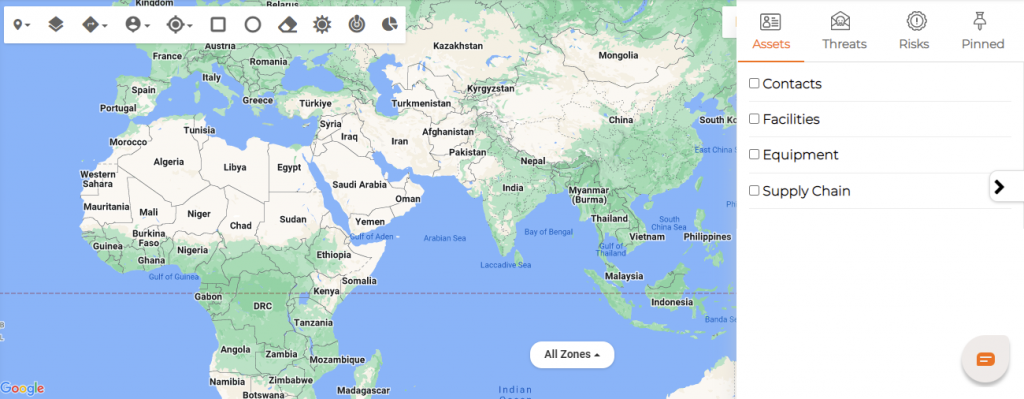
Click on the Second tab with notifications Icon to see all the incidents that are triggered.
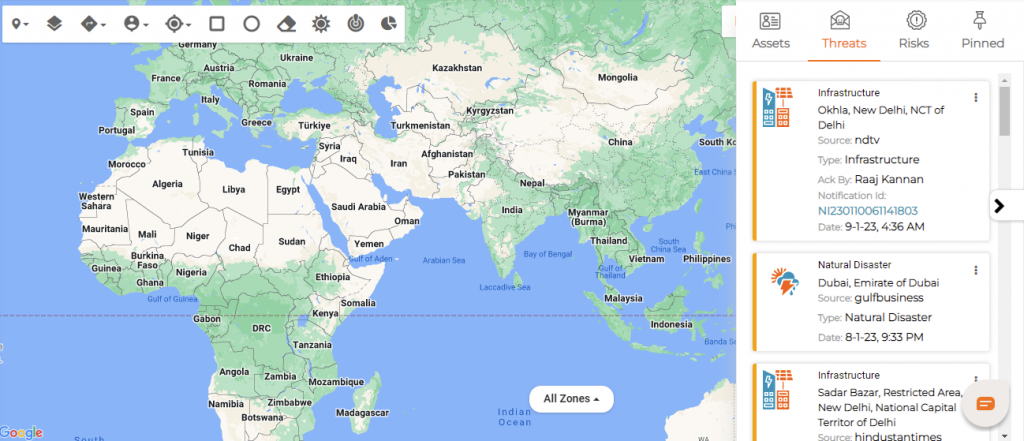
We can activate the incident, pin an incident, Acknowledge or Ignore an incident from the list of options on all the all incidents tab
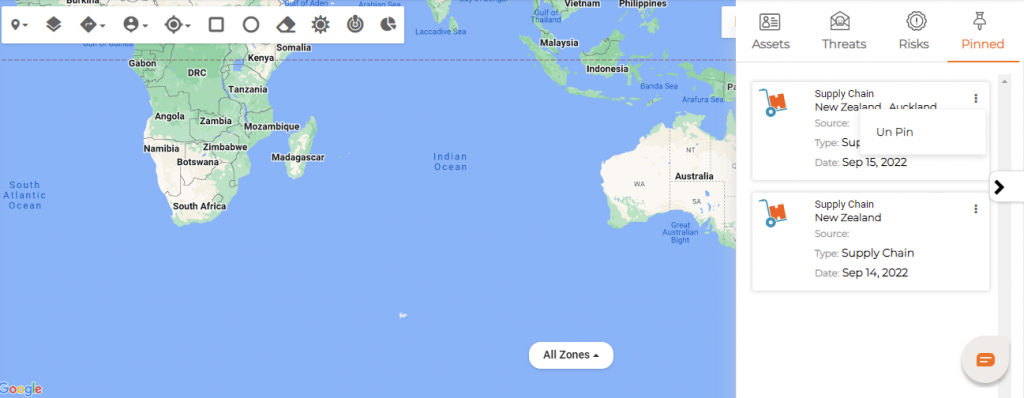
Alerts: clicking on the third tab will give the different alerts to users that need to attend to the issues and we have an option pin the alerts.
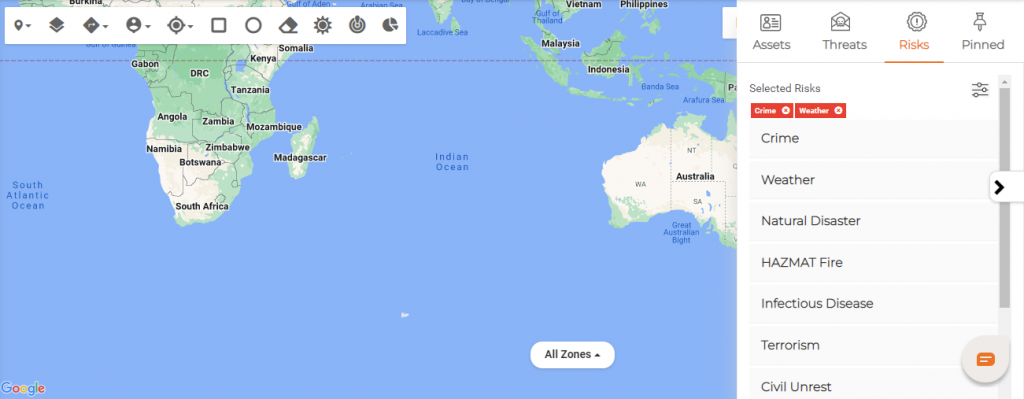
Contact Legend:
To set contact legend for Maps go to settings -> Maps, here you can create new Map Lists and Weather Layer Colours.

