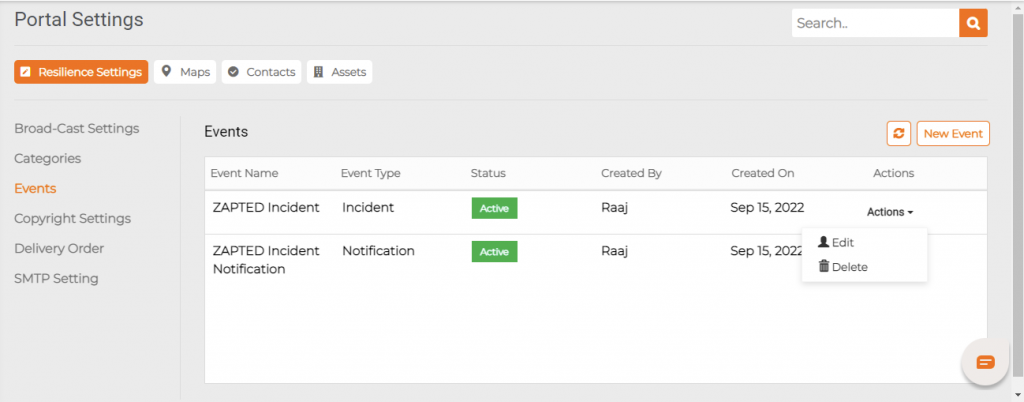Events
Step by step process on “Portal Settings Events” in Z suite, Quick and Easy with this video.
New Event:
Click on New Event to start creating.
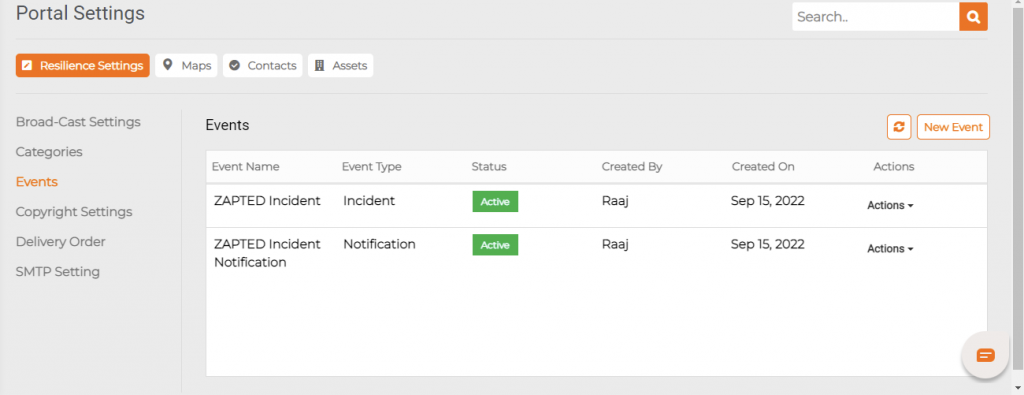
Event Name: Users can enter the Event Name.
Setting Type: Users can select the Setting Type as Notification / Incident as required.
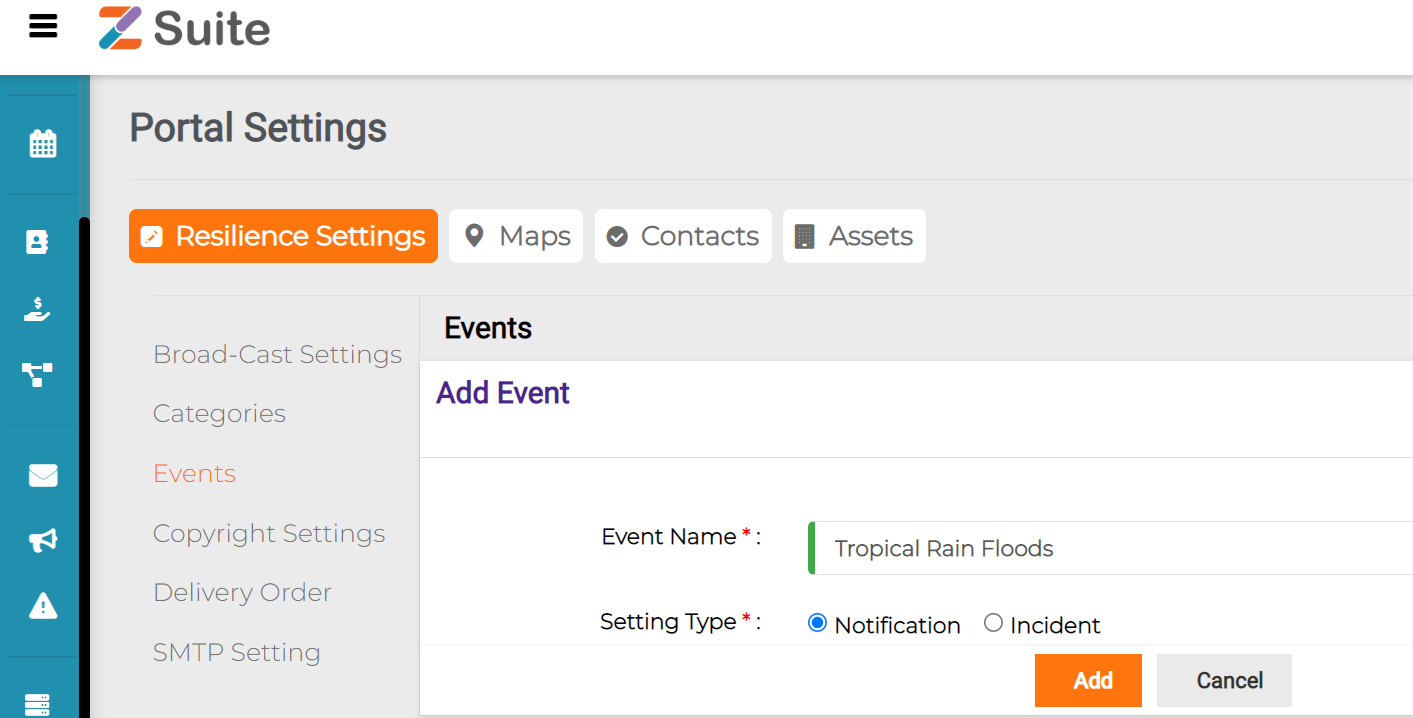
This is how you can add a new Event.
Edit an Event:
Click on the “Actions” dropdown and click on “Edit”.
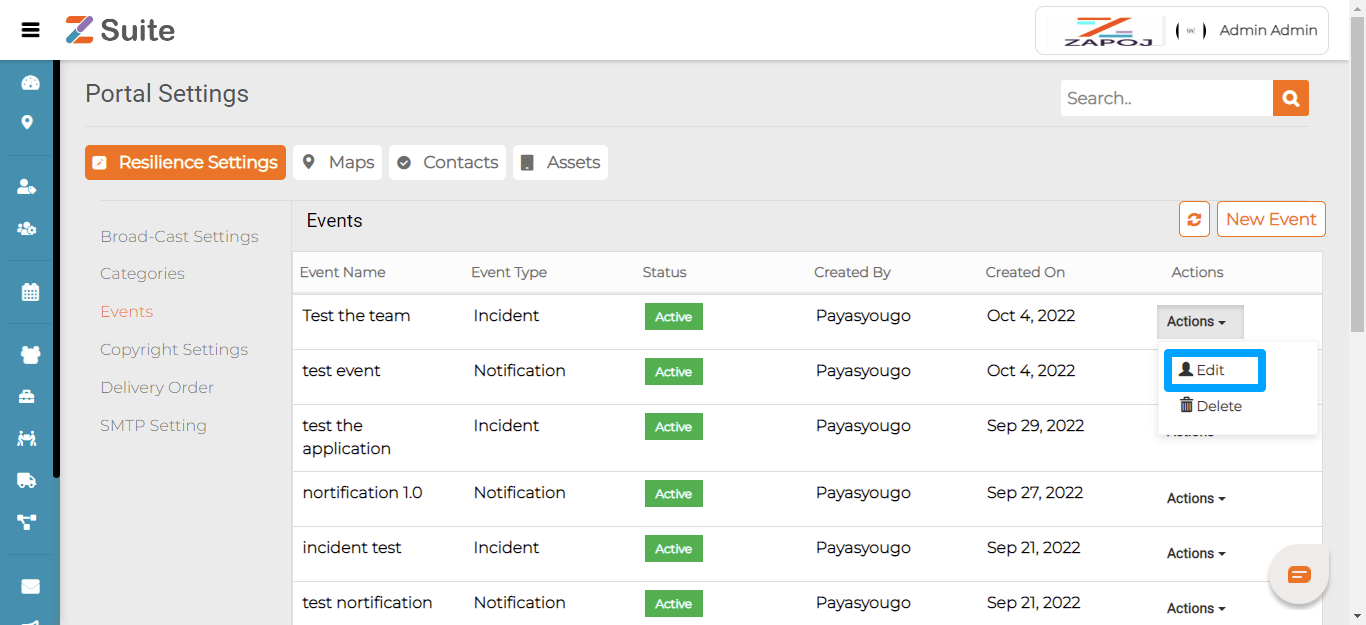
The user can Edit the details and click on the “Update” button.
Event Name: Users can enter the Event Name.
Setting Type: Users can select the Setting Type as Notification / Incident as required.
You can edit the name, Setting type and status here.
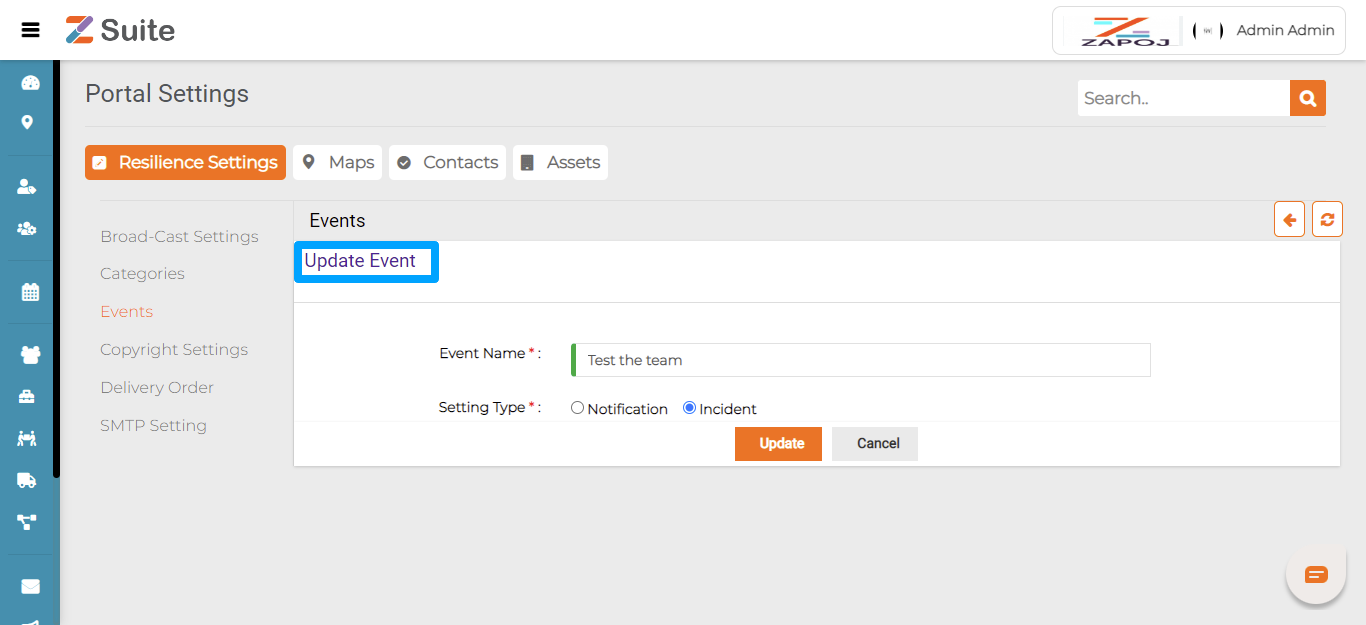
Delete an Event:
Go to Actions -> Delete.