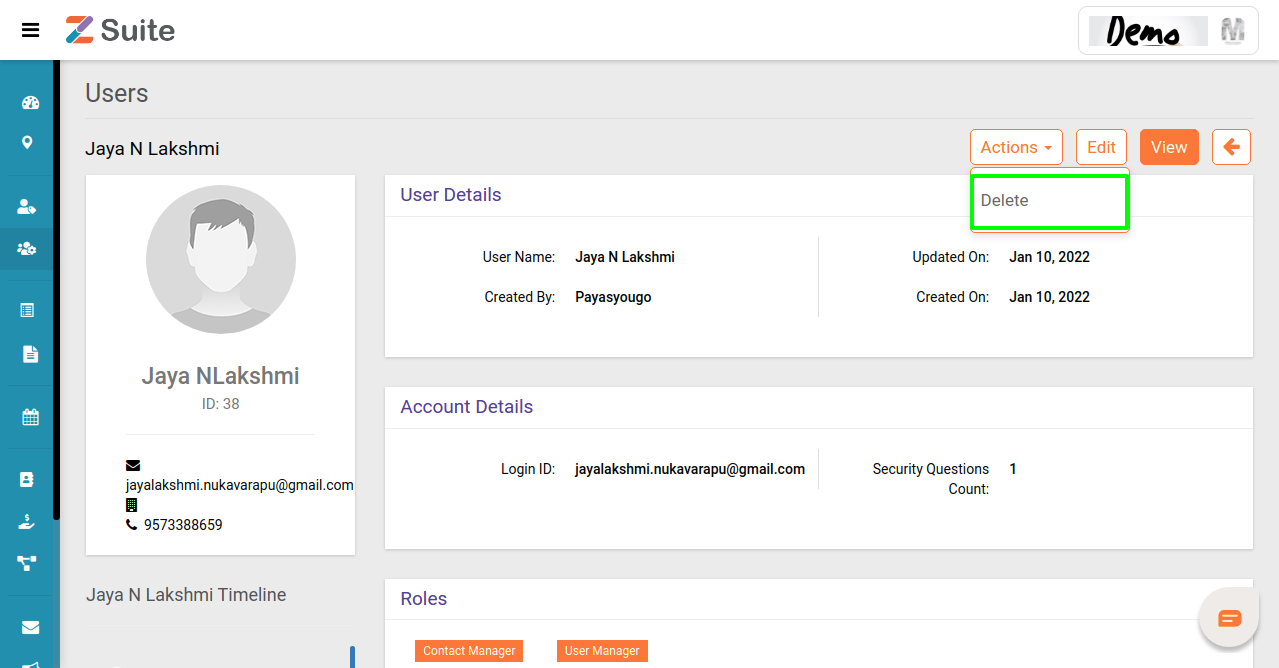Managing & Auditing Existing Users
A series of user login audit log acts as an audit trail because it shows a sequential record of all user logins into the system. By reviewing audit log, systems administrators can track user activity, and can investigate on any breaches and ensure compliance.
All the existing users are listed here. Clicking on a user takes you to the user information. Here you can edit and manage the user details.
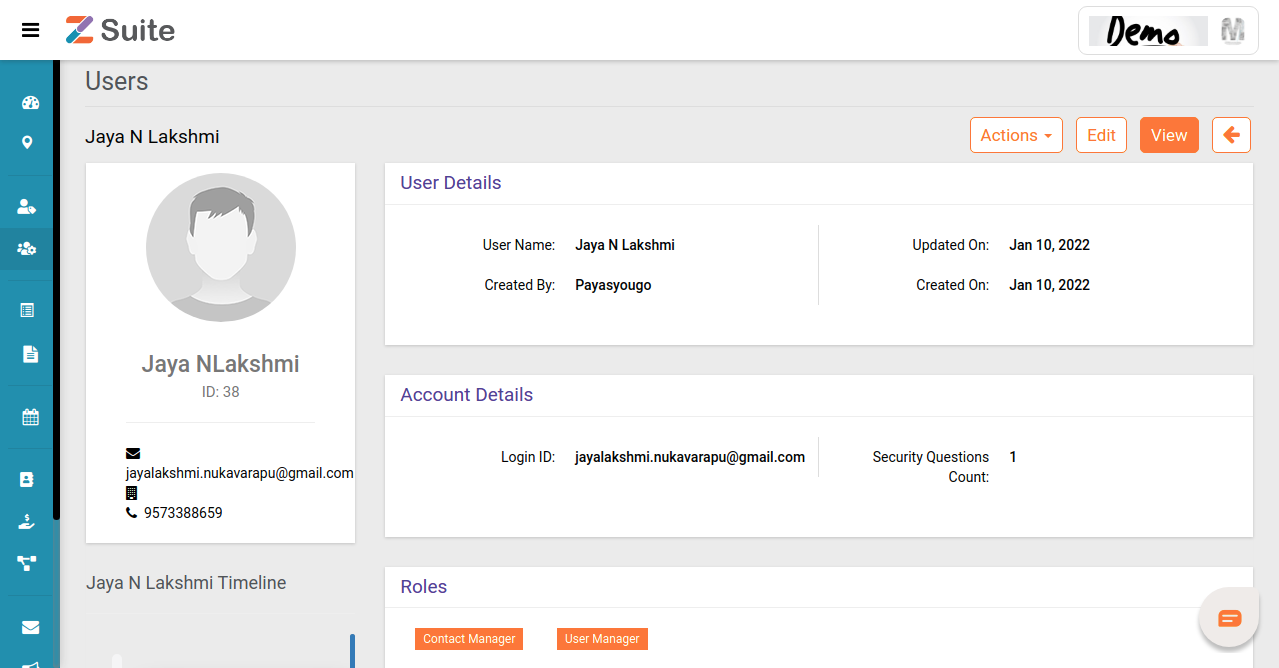
Auditing User Activity:
An user login audit log records information of who logged into the sytem with the timestamp.
Step by step process on “How to audit user access” in Z suite, Quick and Easy with this video.
In the user details if scroll to the bottom on the left side you can find user activity. In the timeline you can observe the User activity like User Sign In Information.
User Login Audit is the process of documenting user login activity within the system across the organization. Audit logs record the login details like user details, the time of login, and the impacted entity. A series of login audit logs is called an audit trail because it shows a sequential record of the user login activity on the system.
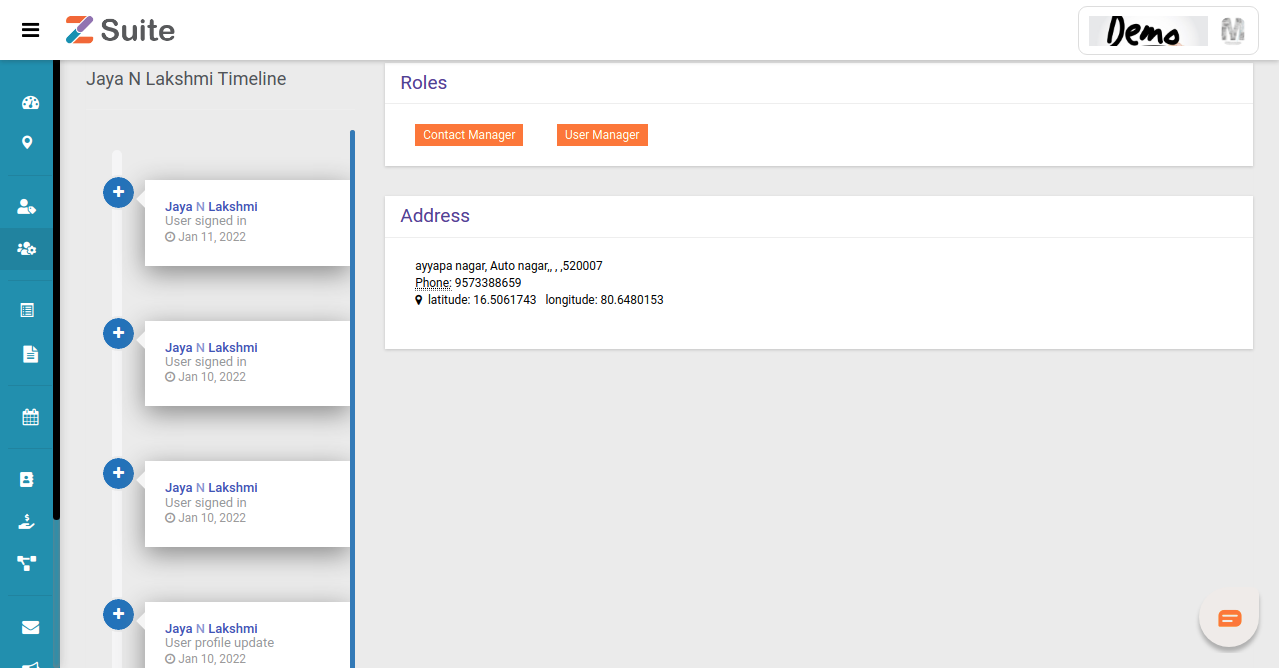
Editing user:
By clicking on “Actions” on the top right, you can find the edit option. If you want to Edit any user information you can click Edit.
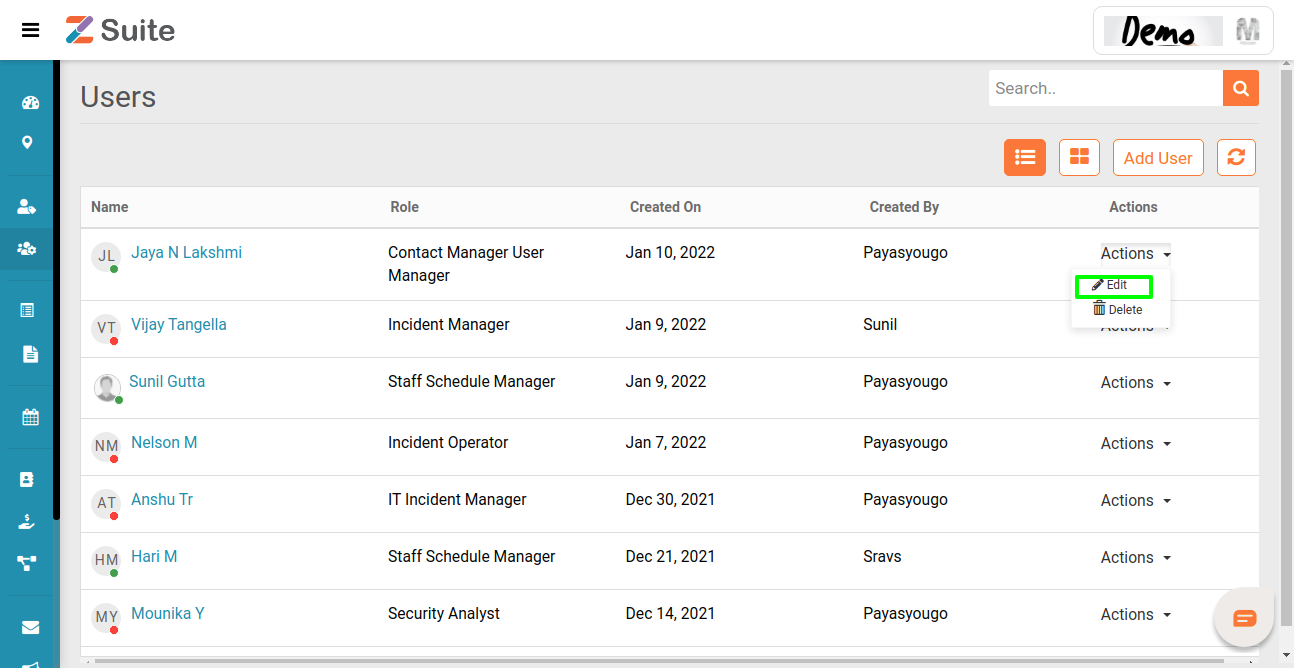
All the information related to that user like General Information, Account Details, Roles, Contacts and Address can be Edited.
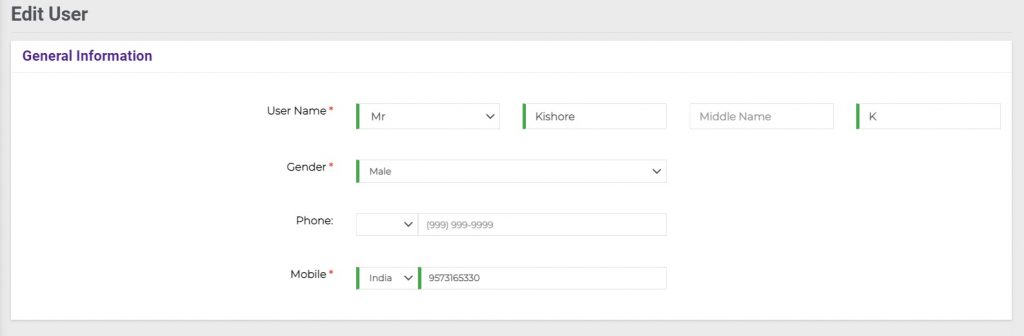
Deleting User:
By clicking on “Actions” on the top right, you can find the delete option. If you want to delete any user you can click delete. All the information related to that User can be deleted.