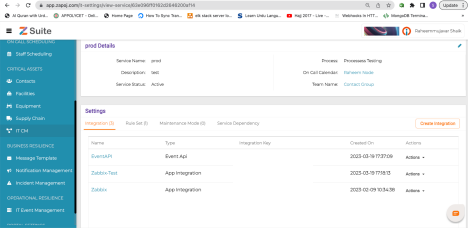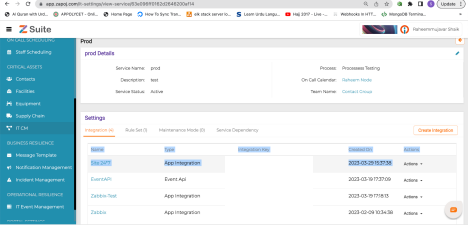Terminology
Integration: Integration Platform as a Service (iPaaS), will provide easier means of integrating various existing ITSM or IT Monitoring or IT Task Management tools to Zapoj IT Event Management . Zapoj will utilize Build.io (iPaaS) via Embed option, so that Zapoj IT Event Management users can easily (using click drag) integrate their existing tools described above. Each Service can have multiple integrations.
Alerts: Alerts are the messages generated from Monitoring Tools for a specific Service . Alerts can be classified based on their severity (Critical , Error , Warning , Info) .
IT incident: IT incident is an unexpected IT event that disrupts business operational processes or reduces the quality of service.Every Incident must belong to a Specific defined ITIL Service. Incidents can be created manually by the Incident Management Team Operator or by ITSM or Monitoring tools (via iPaaS) .
IT Alerts: IT Alerts are the consolidated and automated alerts that emanate from mission-critical systems. IT alerting also focuses on communicating these alerts to incident responders.
IT incident Analytics: IT incident analytics is a structured report of data to assess what happened, how and why it happened, and what can be done to reduce the risk of recurrence through lessons learned.
IT event Integration: IT event integrations refer to the synthesis of different automation platforms with a central event management software. For example, integrating a monitoring platform with an event software would be considered an event integration.