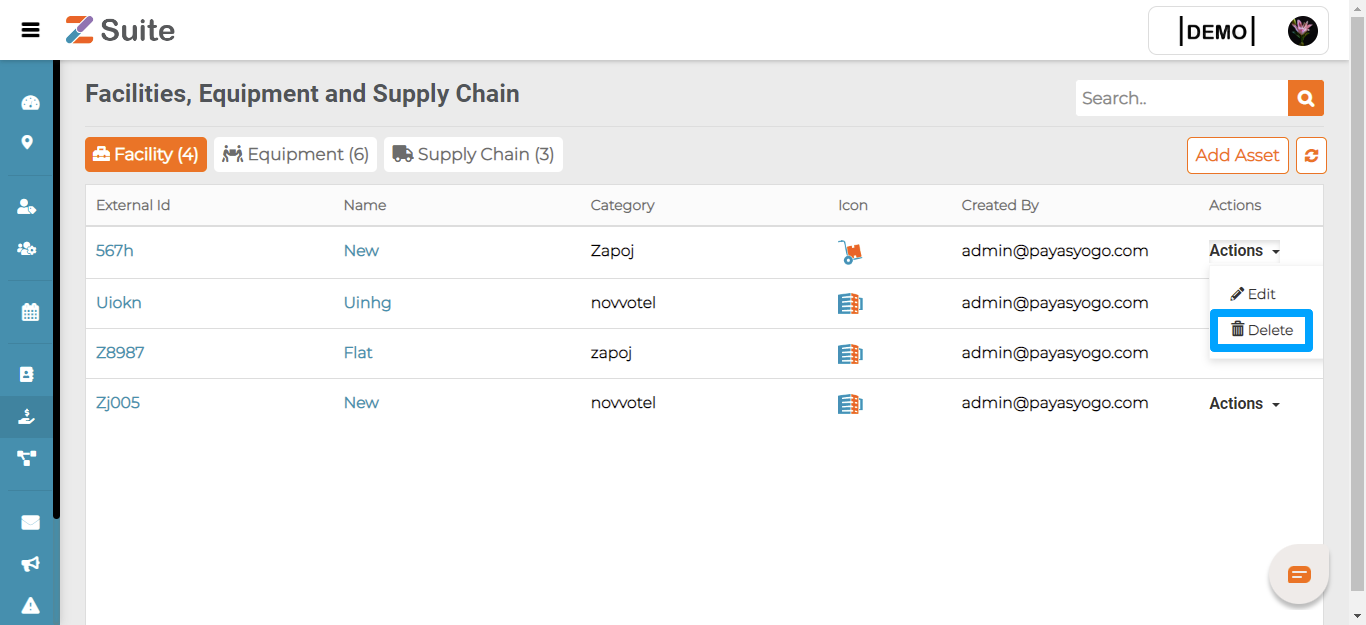Facilities
Facilities are generally termed as Commercial and Institutional Office Buildings, Hospitals, Laboratories, Hotels, Restaurants, Educational Facilities and Industrial Areas. Facility Management is an organizational function which integrates people, place and process within the facility to improve the quality and productivity of people and business.
Step by step process on “Understanding facilities creation” in Zsuite, Quick and Easy with this video.
All the created “Facilities” are listed here.
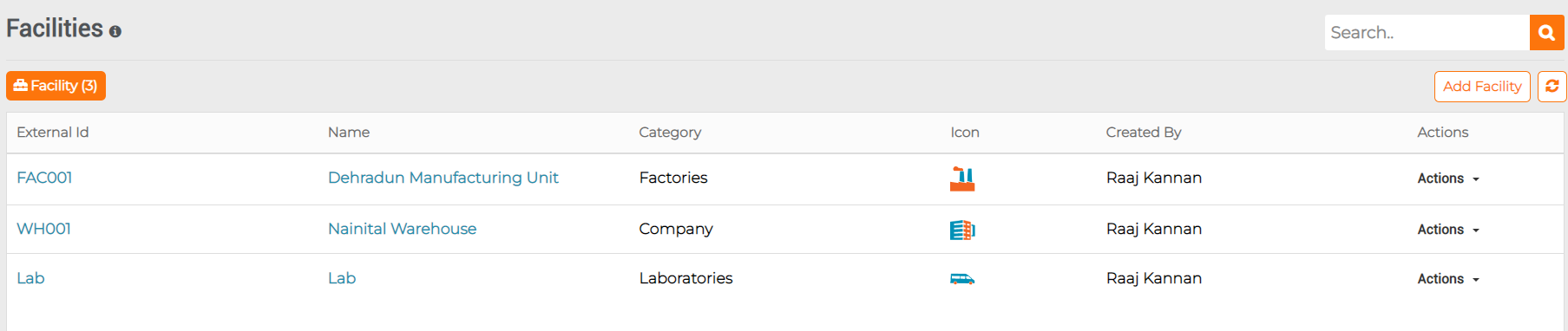
Add Facility
Facility Information
Category:
Select Category from the dropdown list after selecting Asset Type as Facility. Facility categories can be Factory, Shop, Warehouse, Training Center, Lab, etc.,
External ID:
Unique Facility IDs with Alphabets or Numbers or Alphanumeric can be entered here.
Example:
- APAC_IND_BLR_LAKEVIEW_TECH_PARK_SDB_1
- EUR_DEN_COP_TULIP_TOWER_FLR_2
Please note that the External ID cannot be changed once Facility is saved/created.
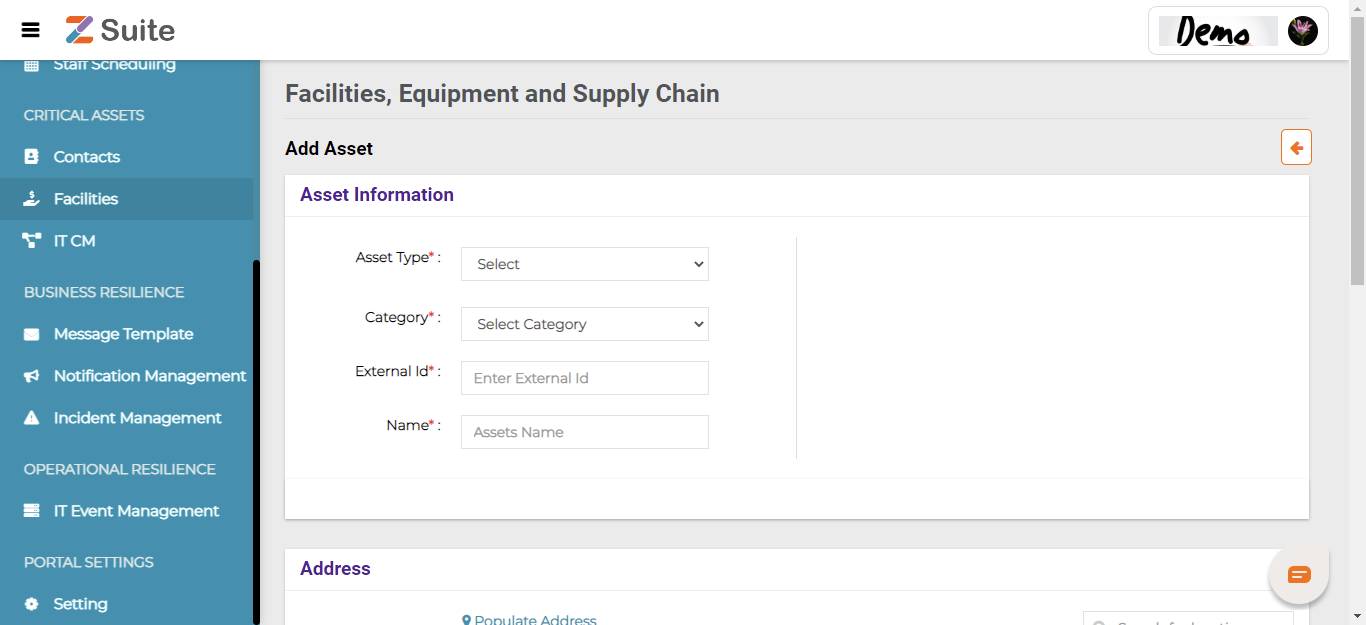
Name:
Users can enter the Facility Name as per the naming standard.
Address Details:
Users can enter the respective Facility Address and the map location will be displayed for the address entered.
Click on the “Save” button after filling in all the mandatory data.
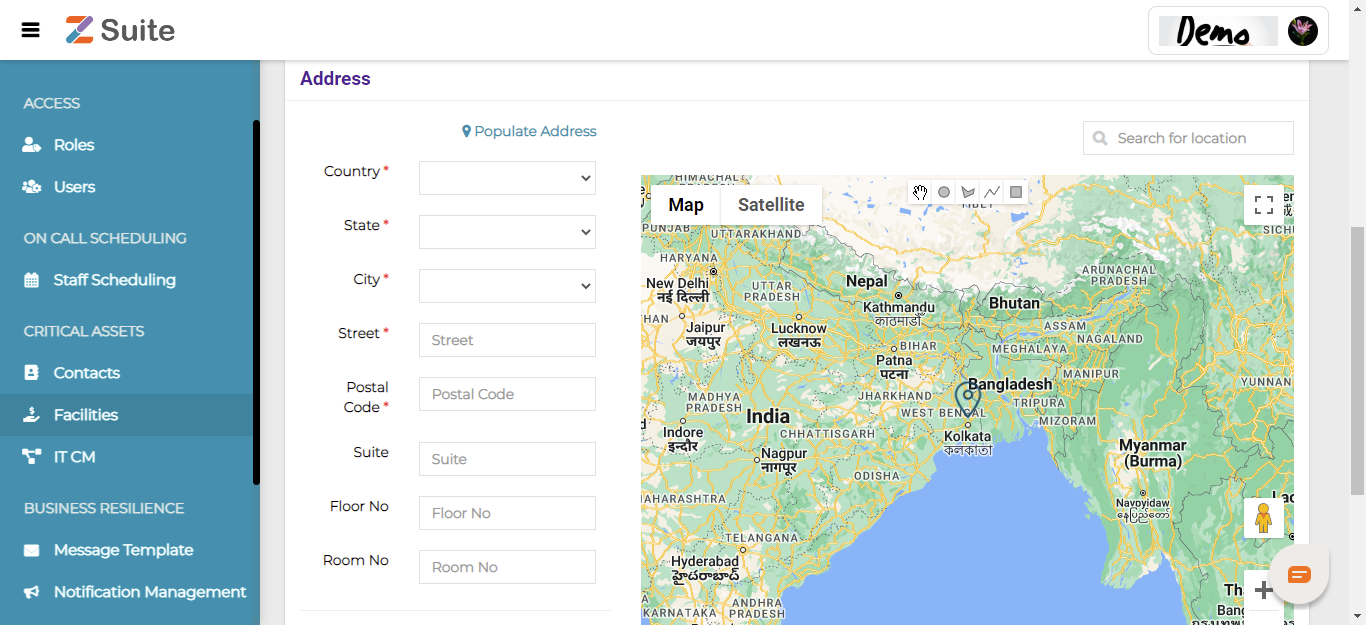
Editing a Facility:
Click on “Facility Name” or on the “Actions” dropdown and click on the “Edit” option.
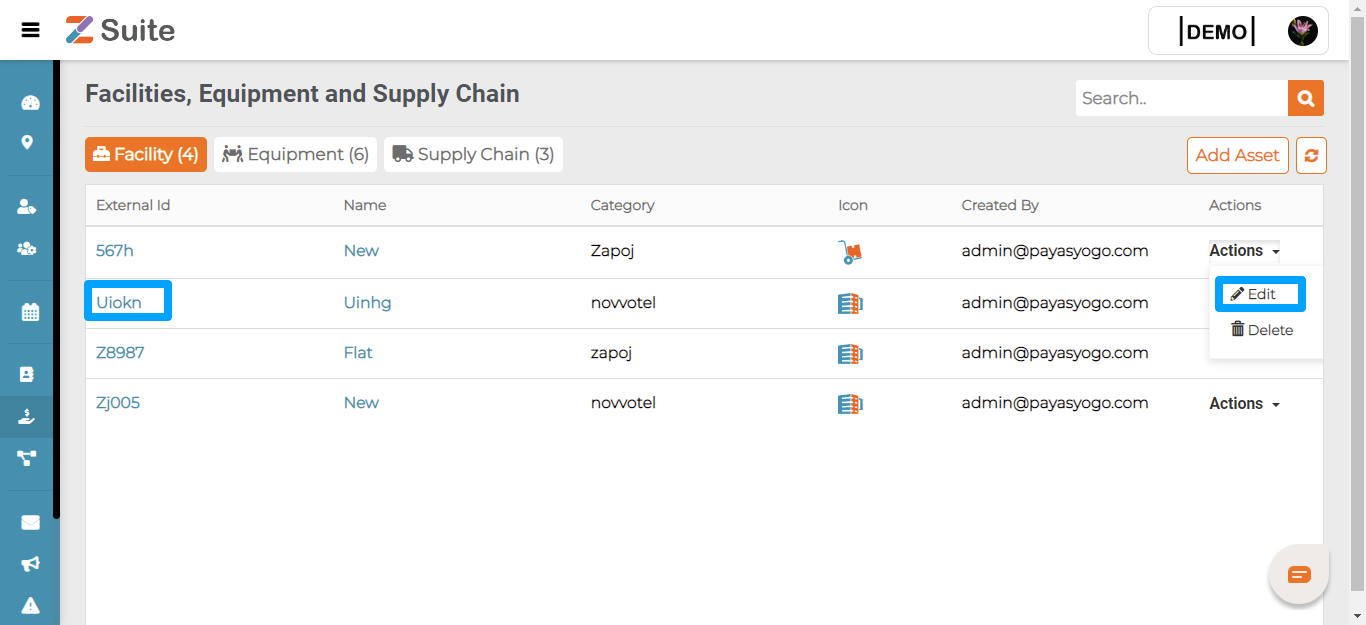
The user will be redirected to the “Facility details” page.
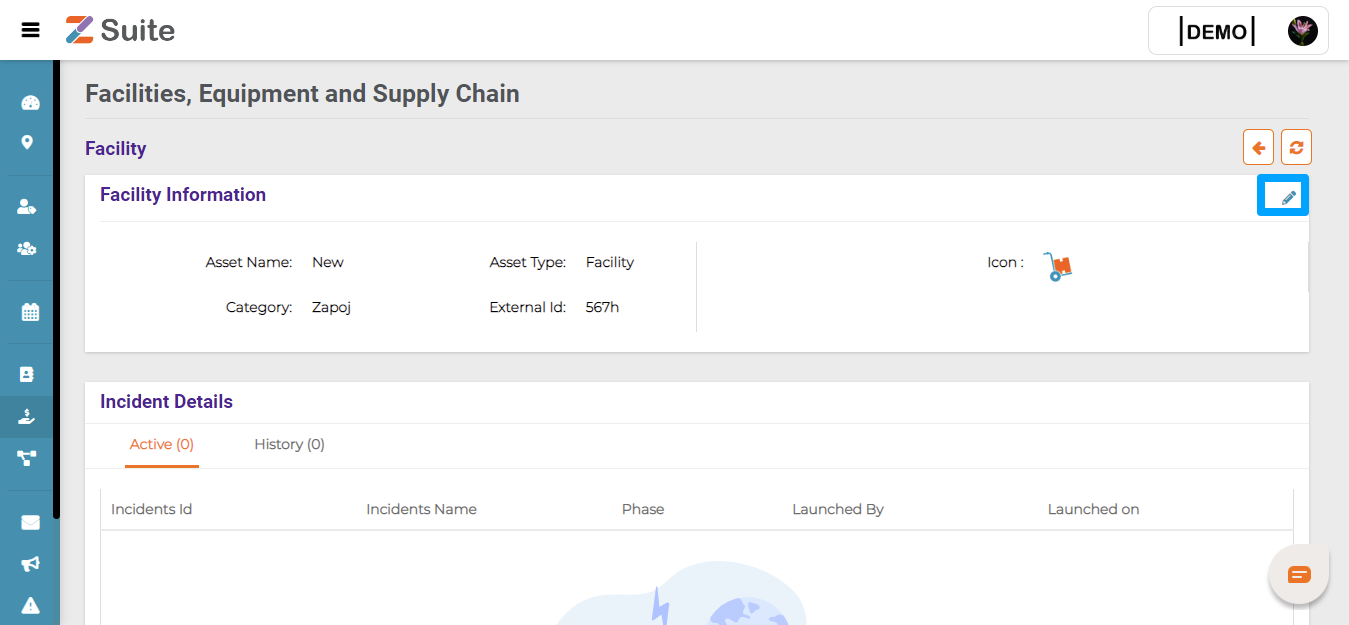
The user can Edit the Facility details and click on the “Save” button.
Deleting a Facility:
If the user wants to delete an Asset, click on the “Actions” dropdown, and then the “Delete” option.