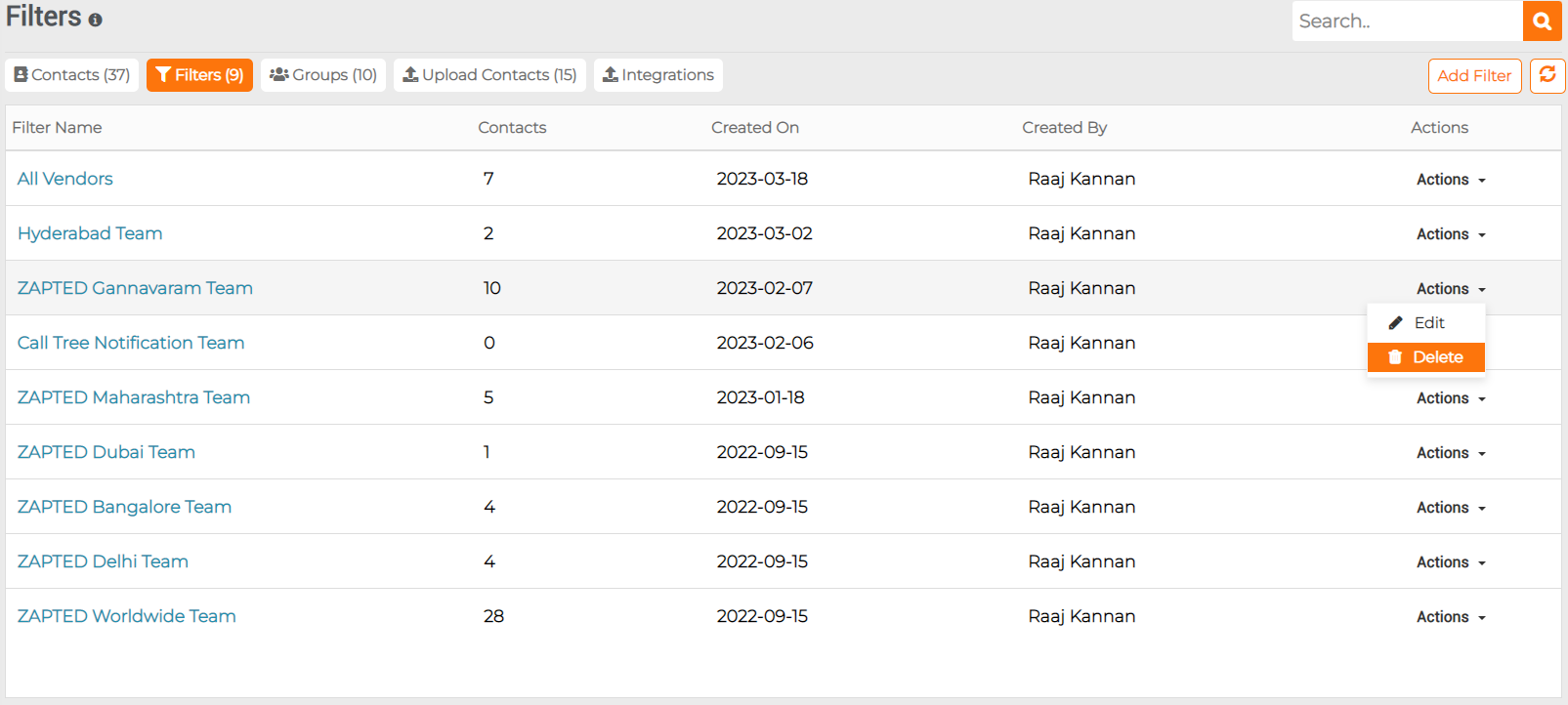Filters
A contact filter is a set of contacts that are dynamically grouped together to send message or alerts to everyone in that filter at once.
Adding a Filter:
A Filter can be created with Contact’s First Name, Middle Name, Last Name, External ID, Record Type, Delivery Options, Country Code, Delivery Options Type, Country, State and City.
Users can add their own Filters . Click on the “Add Filter” button to create one.
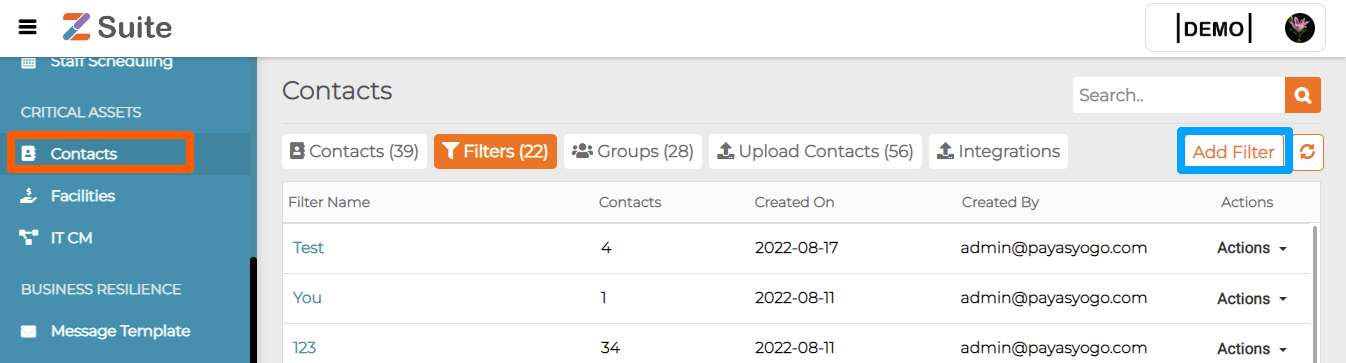
The users will be redirected to the “New Filter” page. Fill in the details and click on the “Save” button.
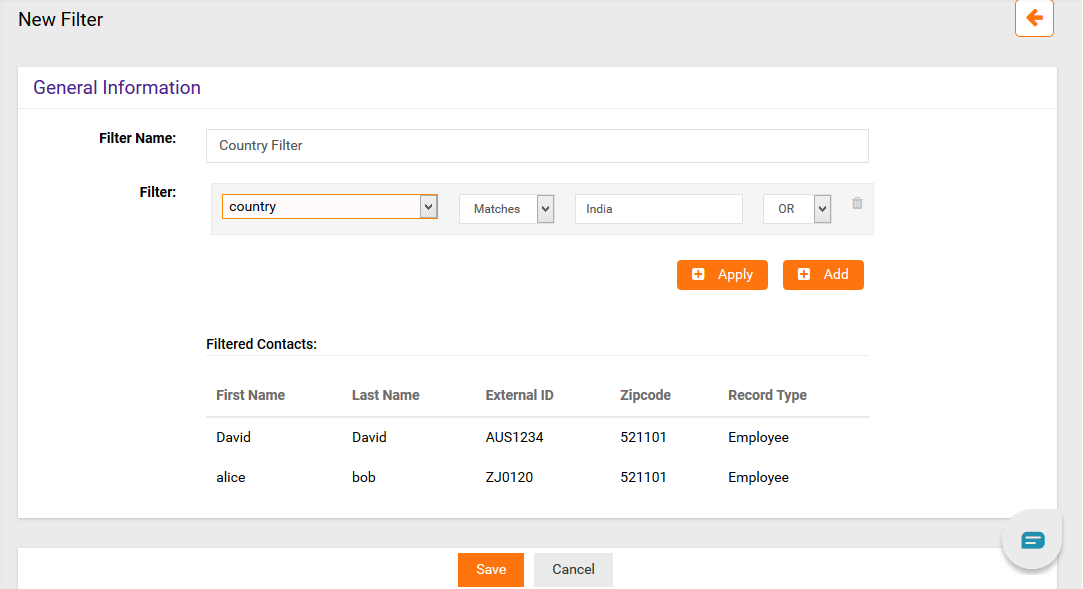
A new “Filter” can be created with criteria like “country matches India”, “State matches Maharashtra”, etc.,
Editing a Filter:
A user can “Edit” an existing filter in two ways.
- Click on “Actions” which is shown on the “Filters” tab. A dropdown with “Edit” and “Delete” is found. Click on “Edit”, it redirects to the General Information. The User can edit the details and click on “Save”.
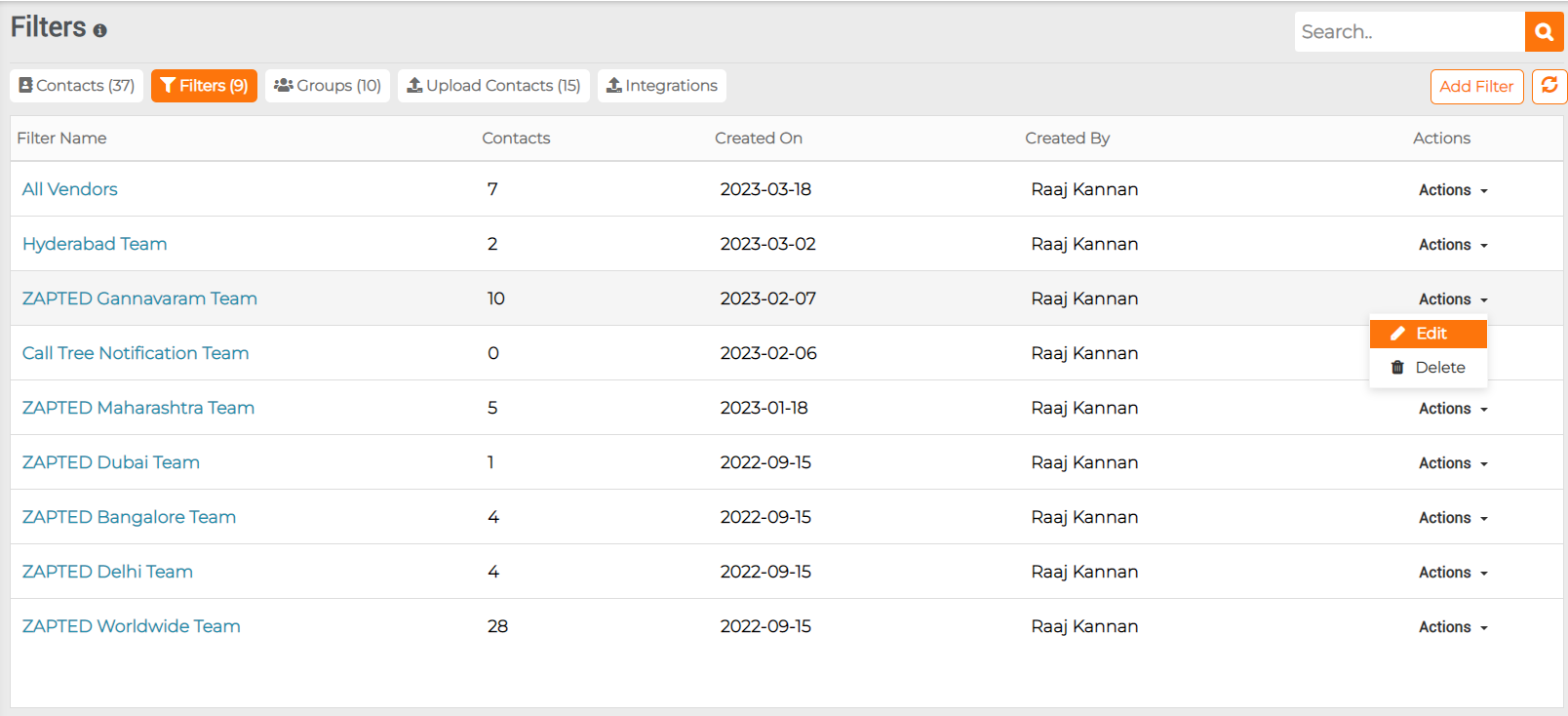
- Click on the name of the filter.
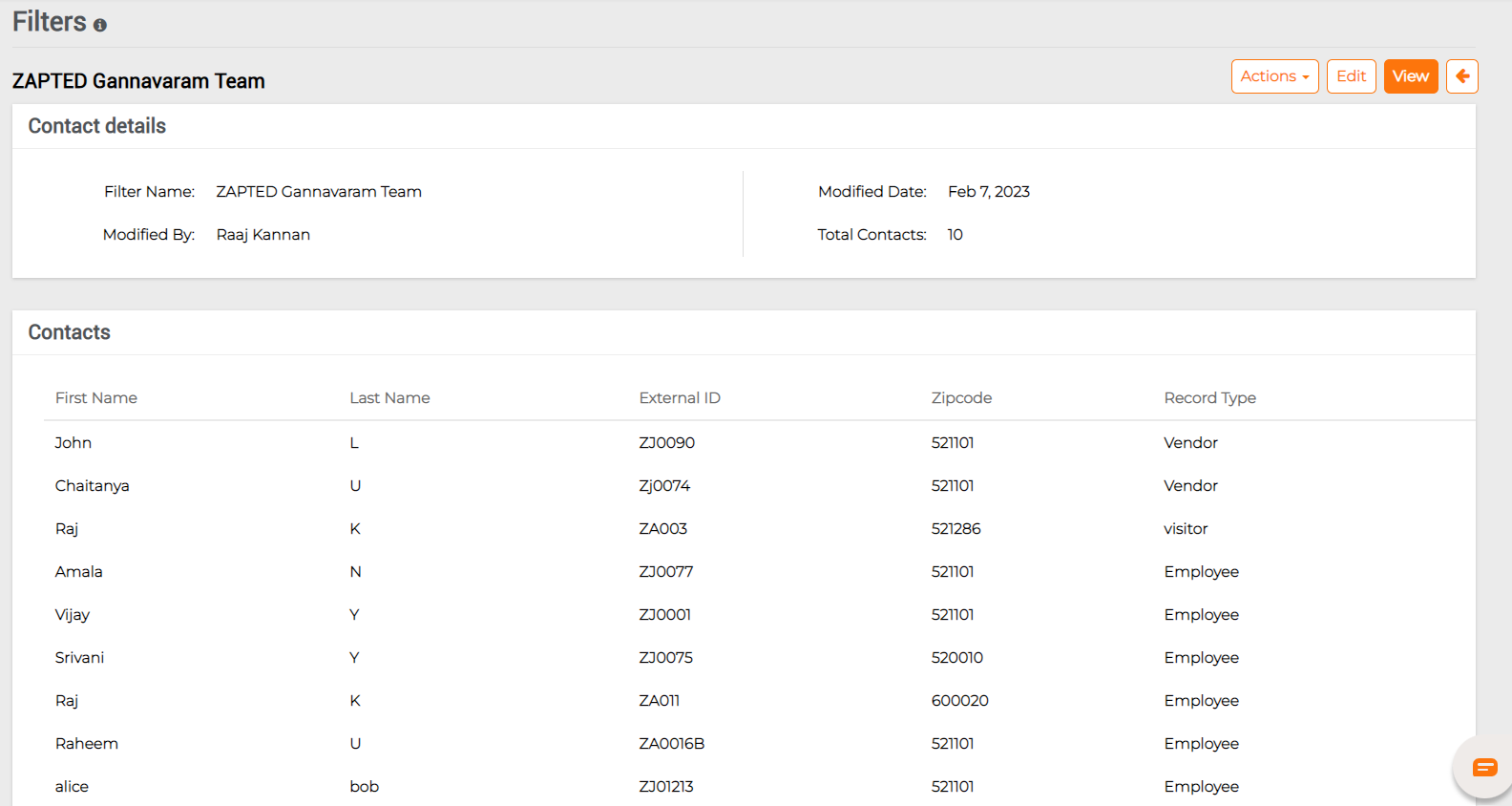
Then click on the “Edit” button provided to edit the details. Click on the “Save” button after completing the changes.
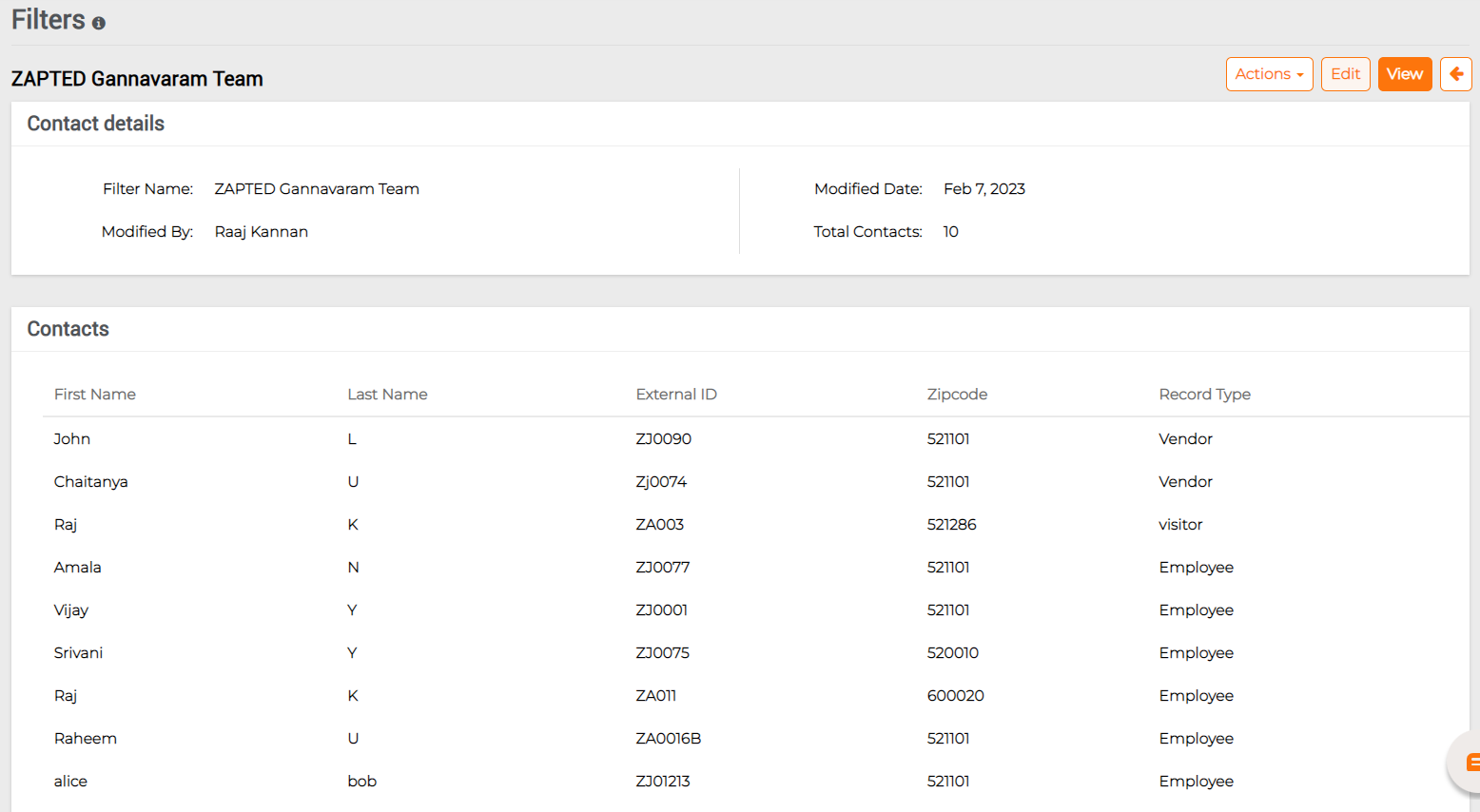
Deleting a Filter:
The user can delete a “Filter” in two ways.
- Click on “Actions” which is shown on the “Filters” tab. A dropdown with “Edit” and “Delete” is found. Click on “Delete”.
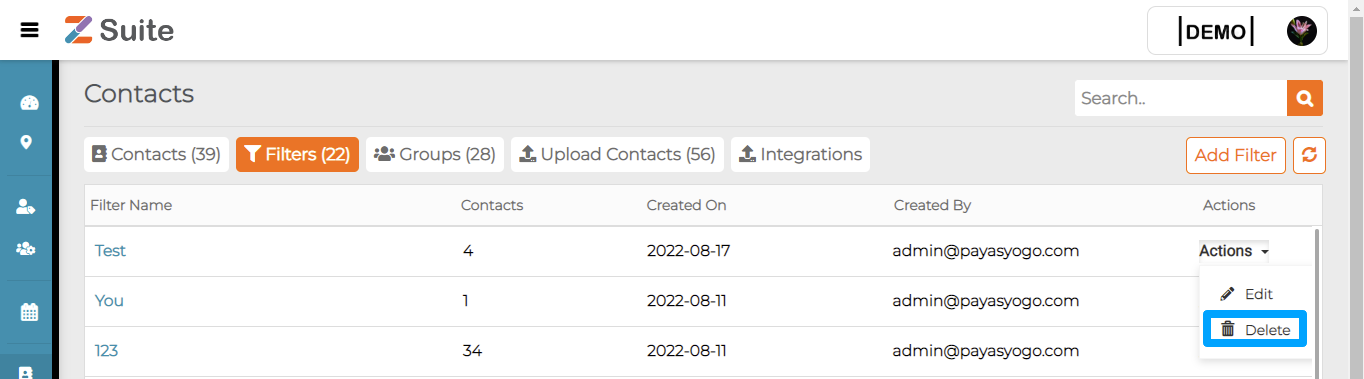
- The other way is to click on the name of the filter. Then Actions – > “Delete”.