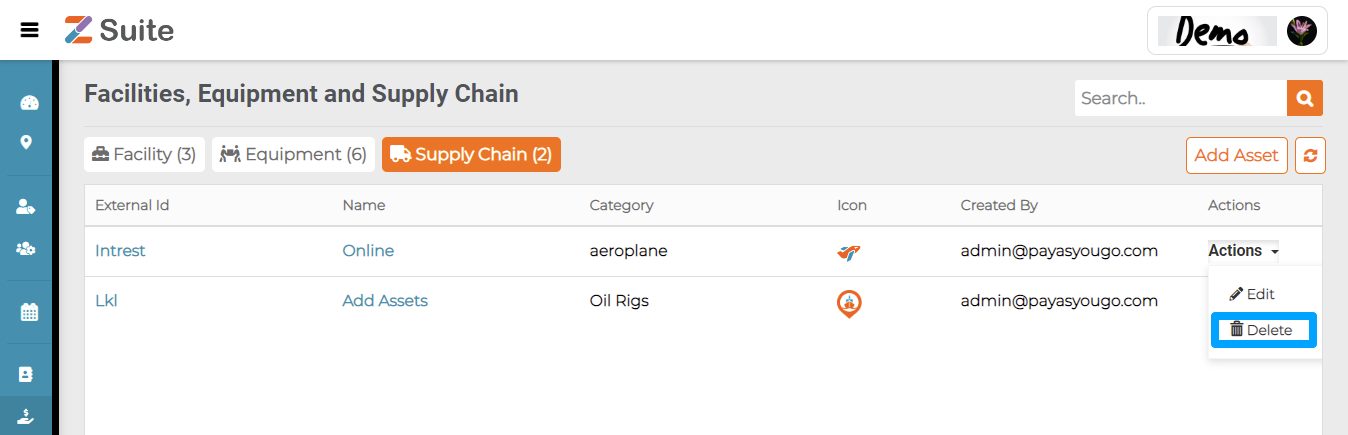Supply Chain
Supply chain logistics coordinate the storage and shipping of goods and services across the supply chain. This helps in getting the right product, in the right quantity, in the right condition, at the right place, at the right time, to the right customer, at the right price.
Step by step process on “How to create supplychain” in Zsuite, Quick and Easy with this video.
Add Supply chain
A supply chain encompasses everything from the delivery of source materials from the supplier to the manufacturer through to its eventual delivery to the end user.
Category: Select the Asset Category from the dropdown list. Supply Chain categories include Manufacturing units such as factories, storage facilities such as warehouses, processing centers, distributions centers, and even offices to move and track products and services within and throughout the supply chain.
External ID: Asset ID is the unique Supply Chain ID with Alphabets or Numbers or Alphanumeric.
External ID cannot be changed once data is saved and created.
Supply chain traceability allows you to track products from source to consumer. It connects all the points in supply chain together, keeping you in control of your goods and branding.
Name: Users can enter the Supply Chain name.
All the created “Supply chains” are listed here.
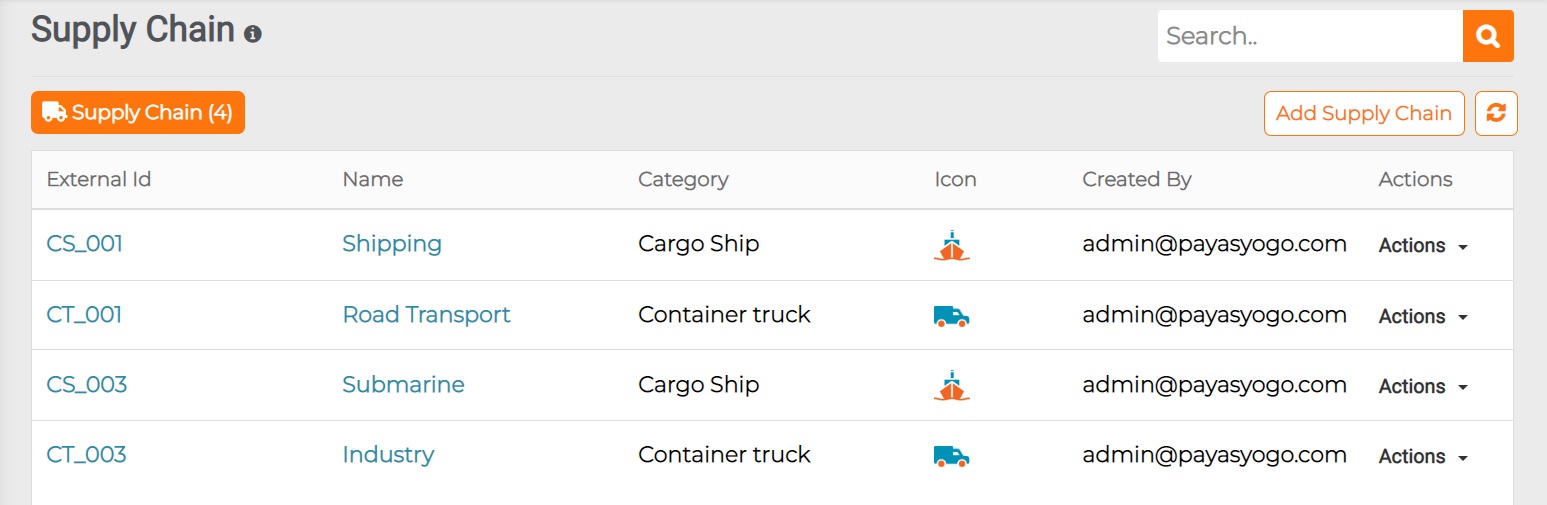
Add Supply chain:
Click on the “Add Asset” button displayed in the top right
The user will be navigated to the” New Asset” page
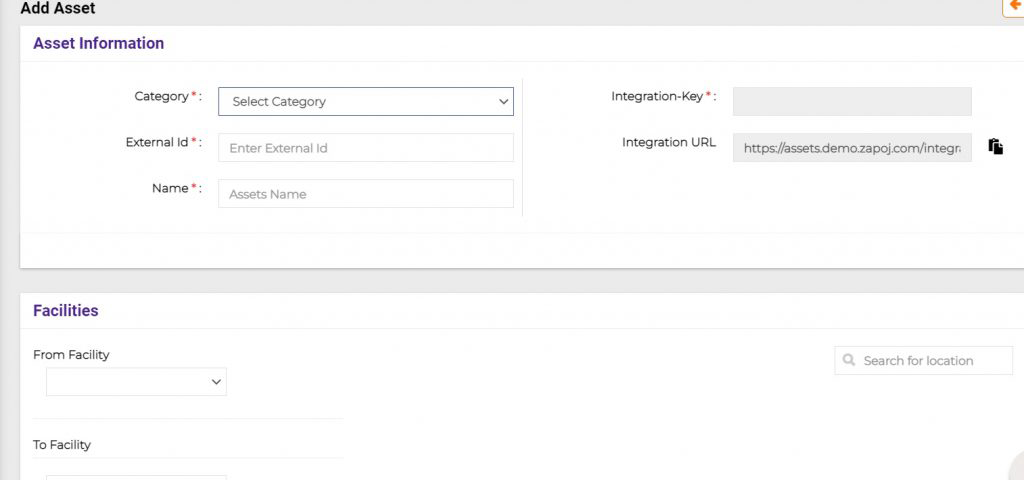
Add Supply Chain Information :
Fill in the Supply Chain details Category, External id, Name, Integration key and URL. From Facility to Facility.
With integration key and URL supply chain logistics between source facility to destination facility can be seamlessly tracked and get alerted on any potential threat enroute.
Example: Delivery companies typically use GPS tracking to simplify their customer service workflow. With GPS tracking, there is no need to call the drivers and ask for their location in order to update the delivery status. With GPS tracking, deliveries are tracked in real time.
Satellite trackers successfully provide constant updates on the vehicle’s location and can also be used by drivers to call for help when their cell phones are not in a service area.
Editing a Supply Chain:
Click on “Supply Chain Name” or on the “Actions” dropdown and click on “Edit”.
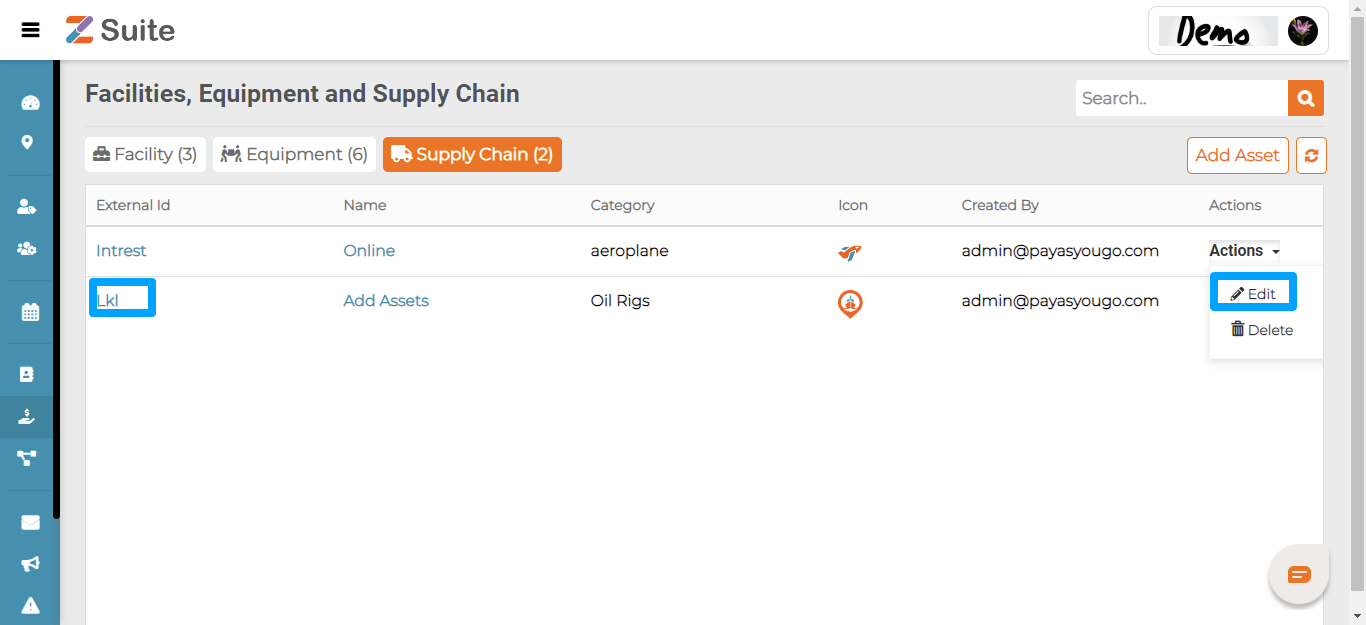
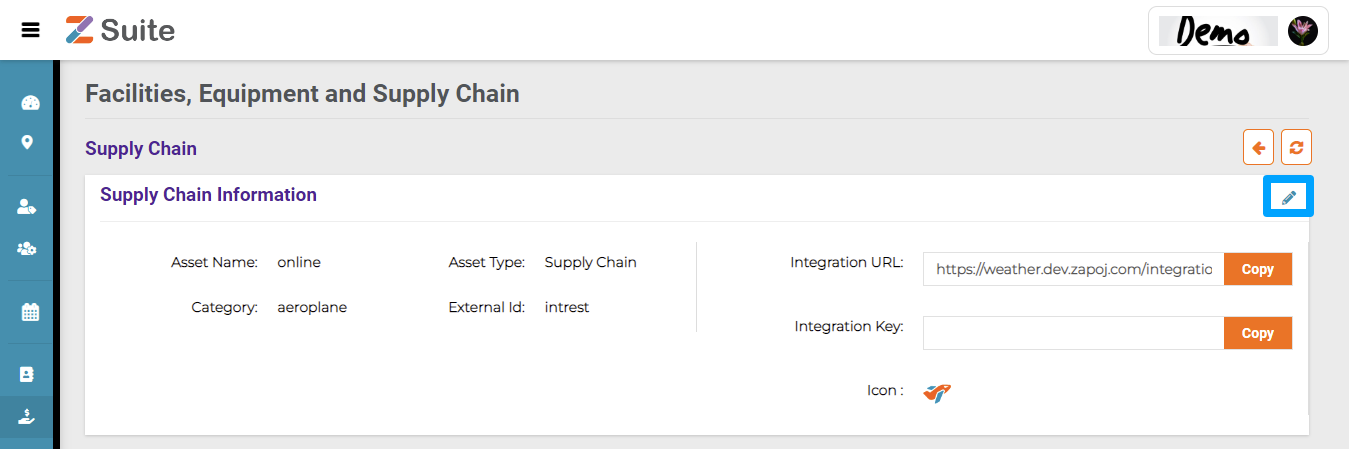
The user can Edit the details and click on the “Save” button.
Deleting a Supply Chain:
If the user wants to delete an Asset, click on the “Actions” dropdown, and then the “Delete” option.