Logging into the system
Step by step process on “How tologin into zapoj” in Zsuite, Quick and Easy with this video.
How to Login to Z Suite.
open https://app.zapoj.com, you will asked to enter the organization domain name.
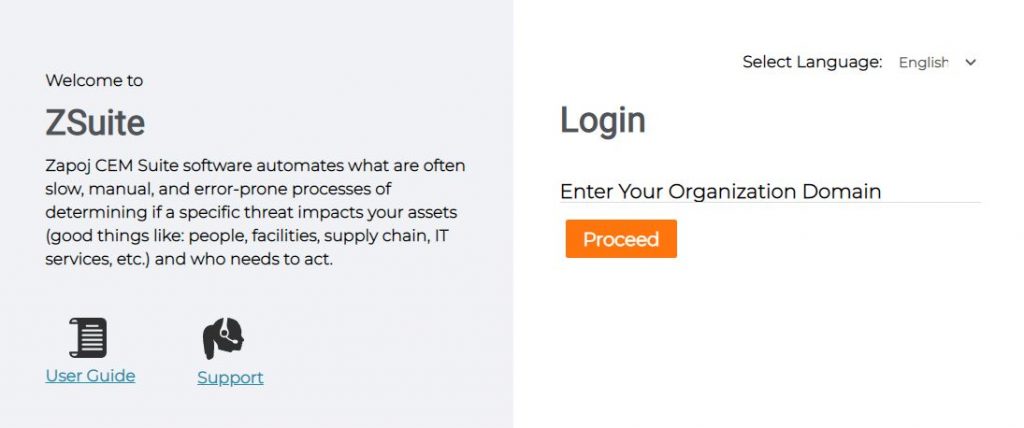
Once you enter the domain name you have to give the username & password in the below form
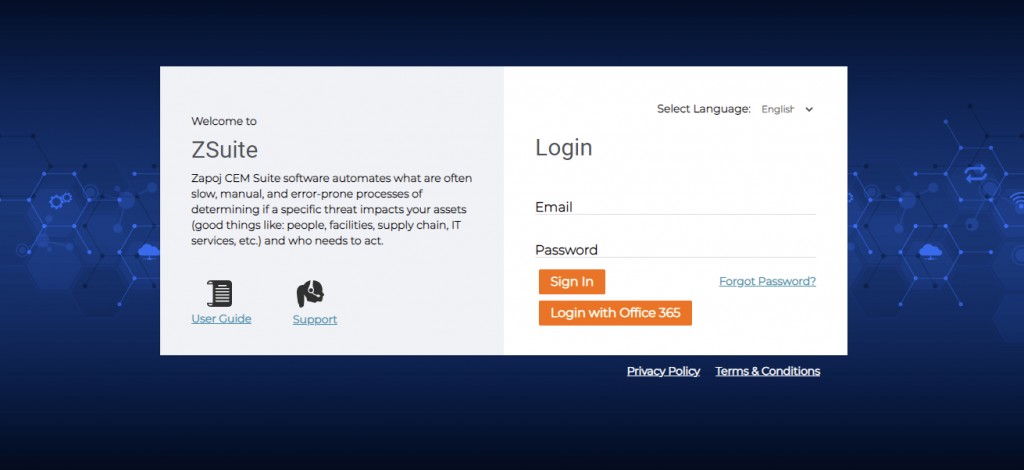
By clicking on the “Click here to get Login page” button, the user will be redirected to the ZSuite “Login” Page.
The user has to change the Password in this Reset Password page. And Submit the details by clicking on the “Submit” button.
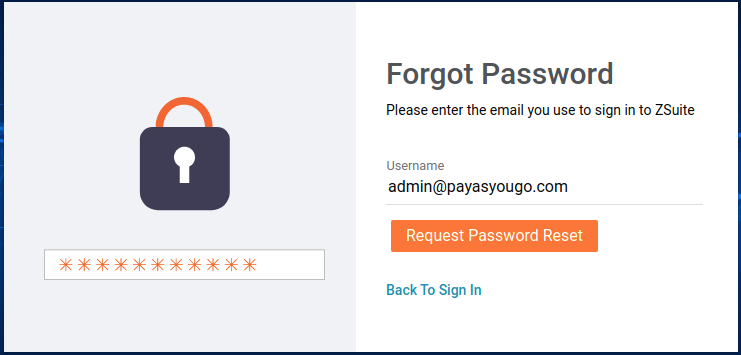
select the security questions to set up the Security in case the Password is forgotten.
After submitting the security questions, users will be redirected to the ZSuite homepage.
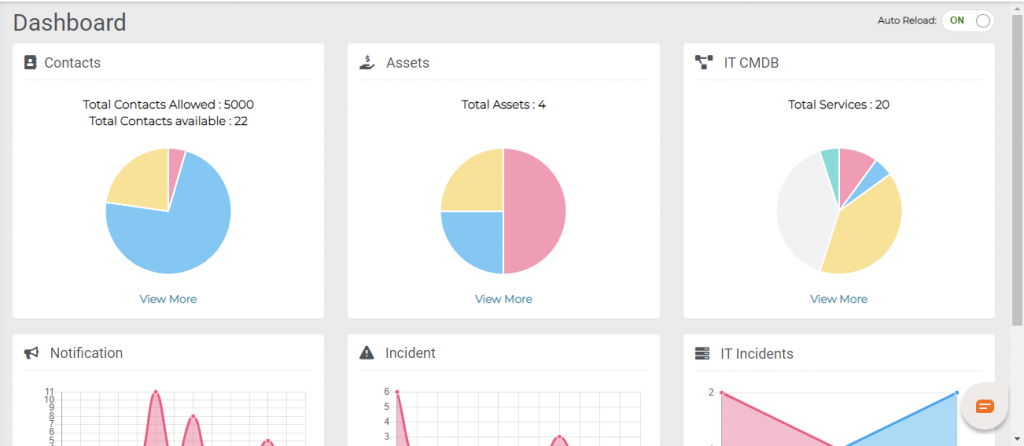
Note: When the Administrator of the tool logs in for the first time there will be no contacts or members or any settings set in place. Administrator should create all the settings required for the company from scratch.

