Azure
Reference link :- Install Azure Cli Linux
Commands for installing azure on server
Step 1:- sudo apt-get install ca-certificates curl apt-transport-https lsb-release gnupg
Step 2:- curl -sL https://packages.microsoft.com/keys/microsoft.asc | gpg –dearmor | sudo tee /etc/apt/trusted.gpg.d/microsoft.gpg > /dev/null
Step 3:- curl -sL https://packages.microsoft.com/keys/microsoft.asc | gpg –dearmor | sudo tee /etc/apt/trusted.gpg.d/microsoft.gpg > /dev/null
Step 4:- echo “deb [arch=amd64] https://packages.microsoft.com/repos/azure-cli/ $AZ_REPO main” | sudo tee /etc/apt/sources.list.d/azure-cli.list
Step 5:- AZ_REPO=$(lsb_release -cs) echo “deb [arch=amd64] https://packages.microsoft.com/repos/azure-cli/ $AZ_REPO main” | sudo tee /etc/apt/sources.list.d/azure-cli.list
Step 6:- apt-get install azure-cli
Step 7:- sudo apt-get install azure-cli
Step 8:- az login
After this command a code generated for authorization enters this code on the given url.
Now you need to select a account for login if account have a free trial membership then it shows details of login user details
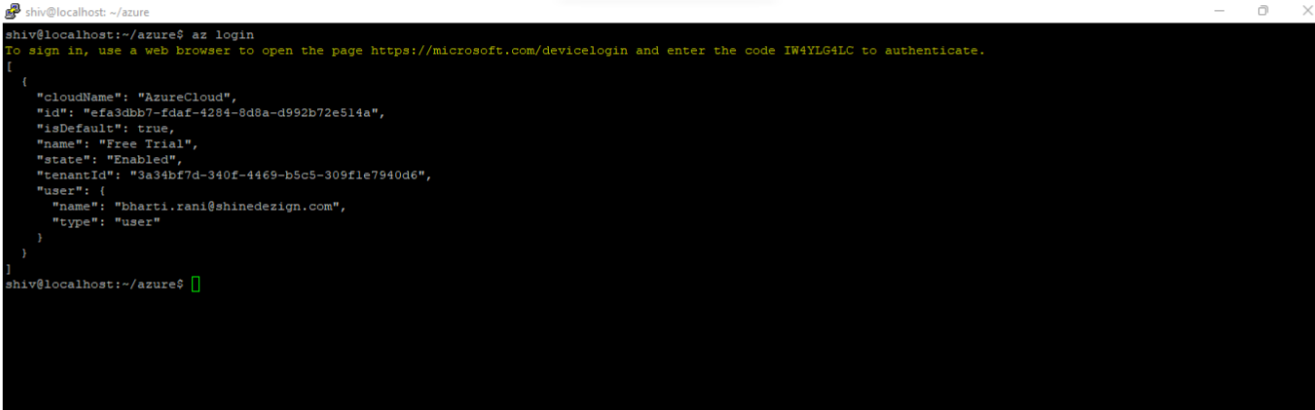
Otherwise it shows an error message
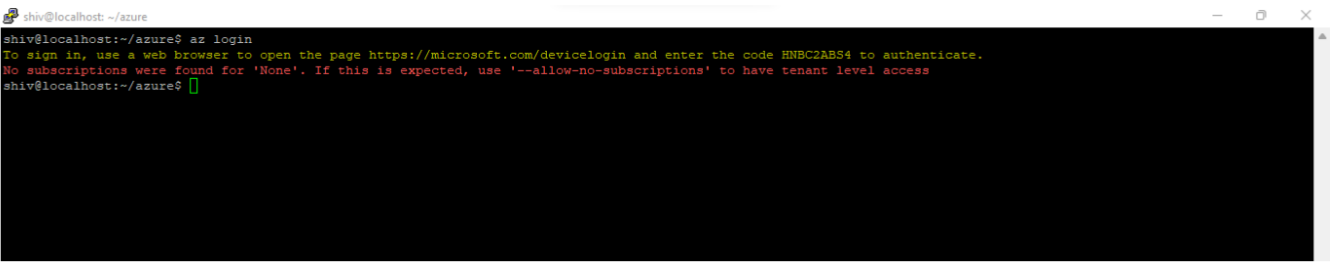
By default we need to add credit card details for getting a free trial .

