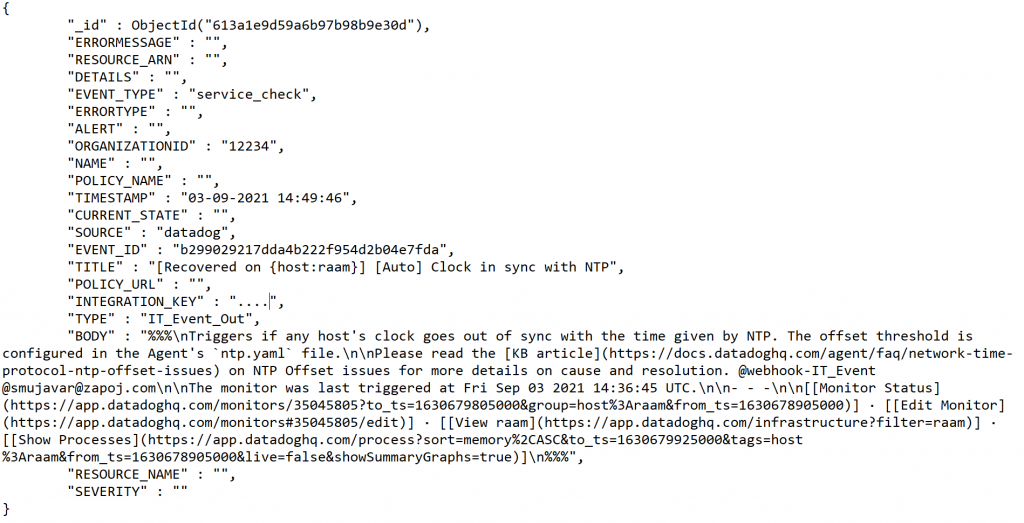Datadog
Registration Procedure:
Login with valid Inputs :
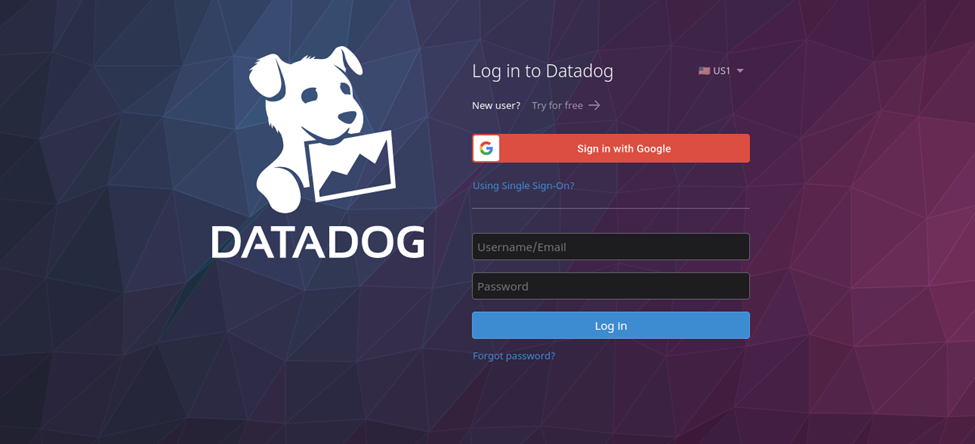
Event-In sample Objects :
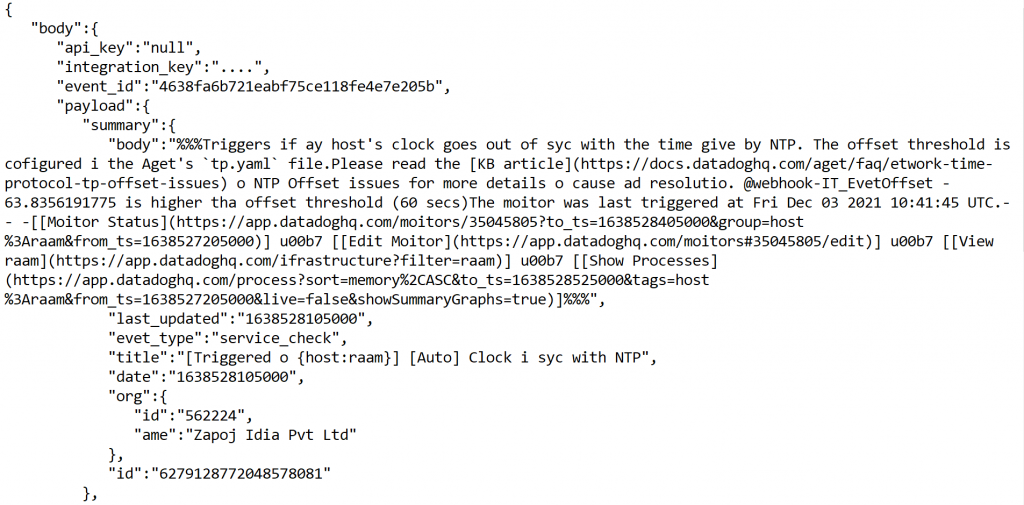
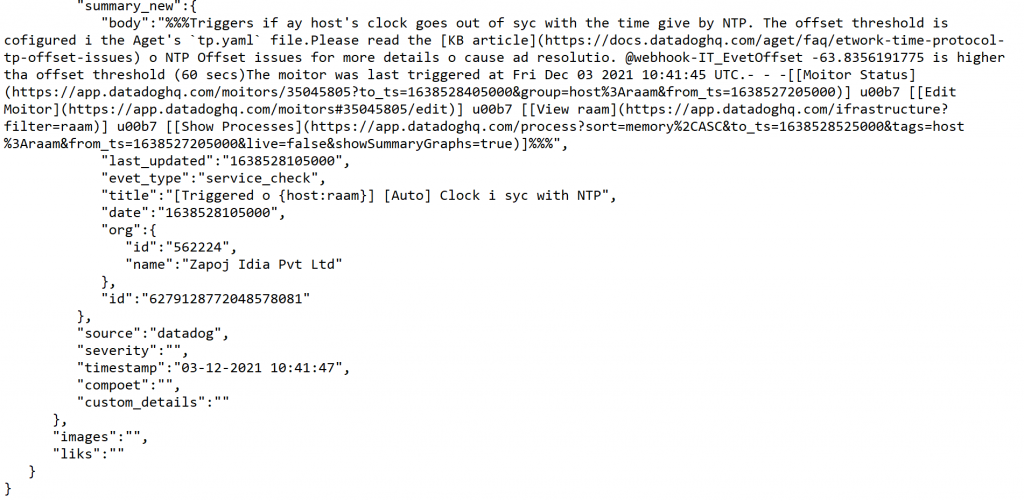
How to integrate IT Event with Datadog
Procedure:
1. Log in to the Datadog console.
2. From the left navigation pane, click Integrations > Integrations.
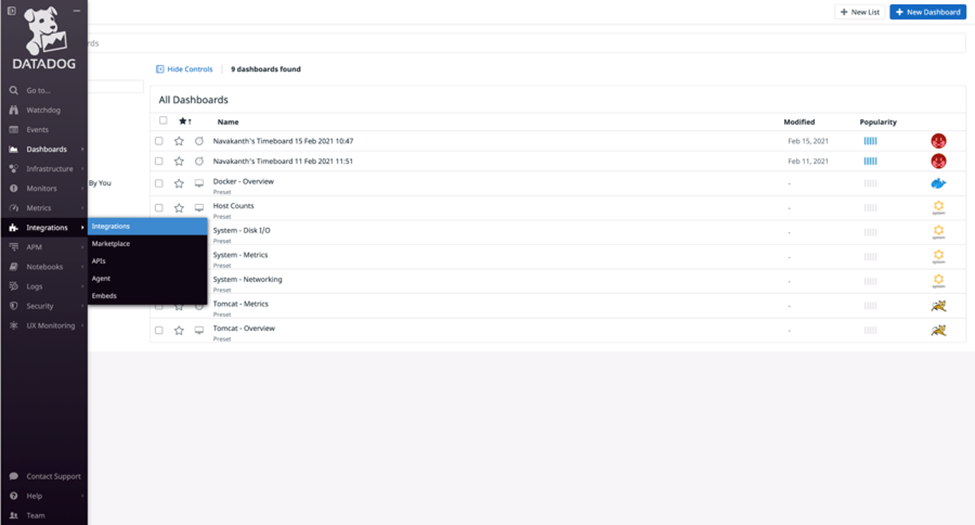
3. Search for Webhooks and click to open the Webhooks card.
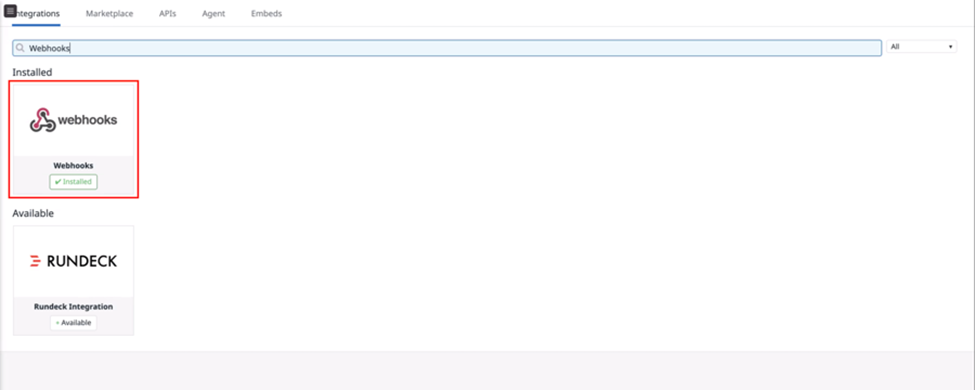
4. Click the Configuration tab.
5. To create a webhook, scroll down to the Webhooks section and click New.
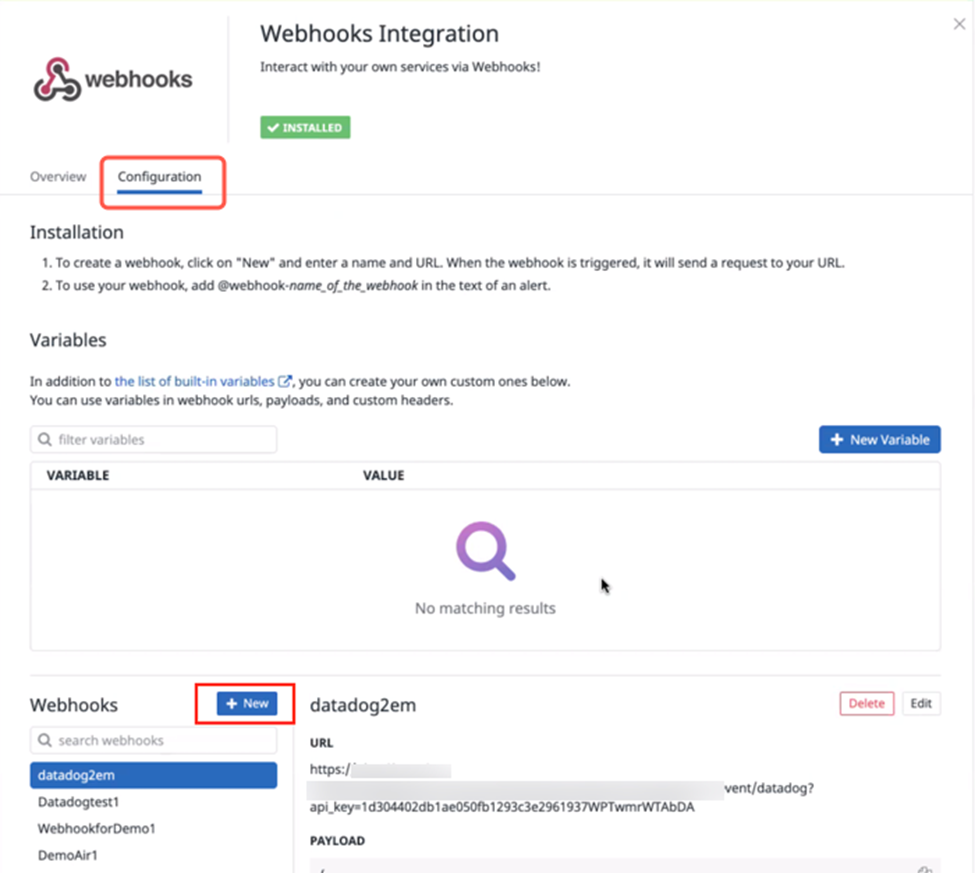
6. On the New Webhook form, fill in the fields.
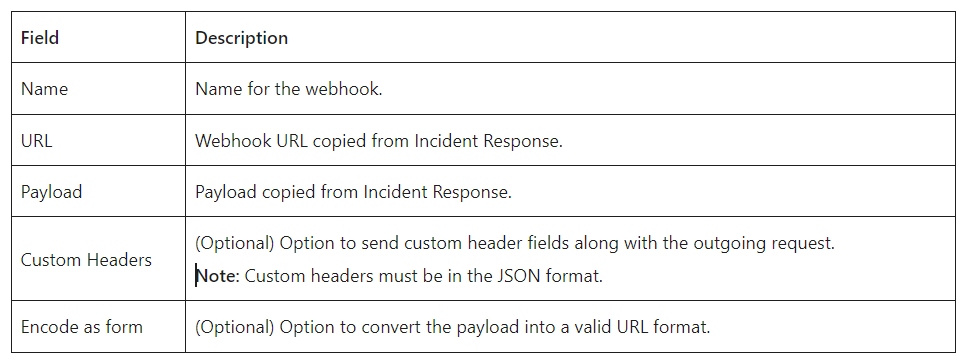
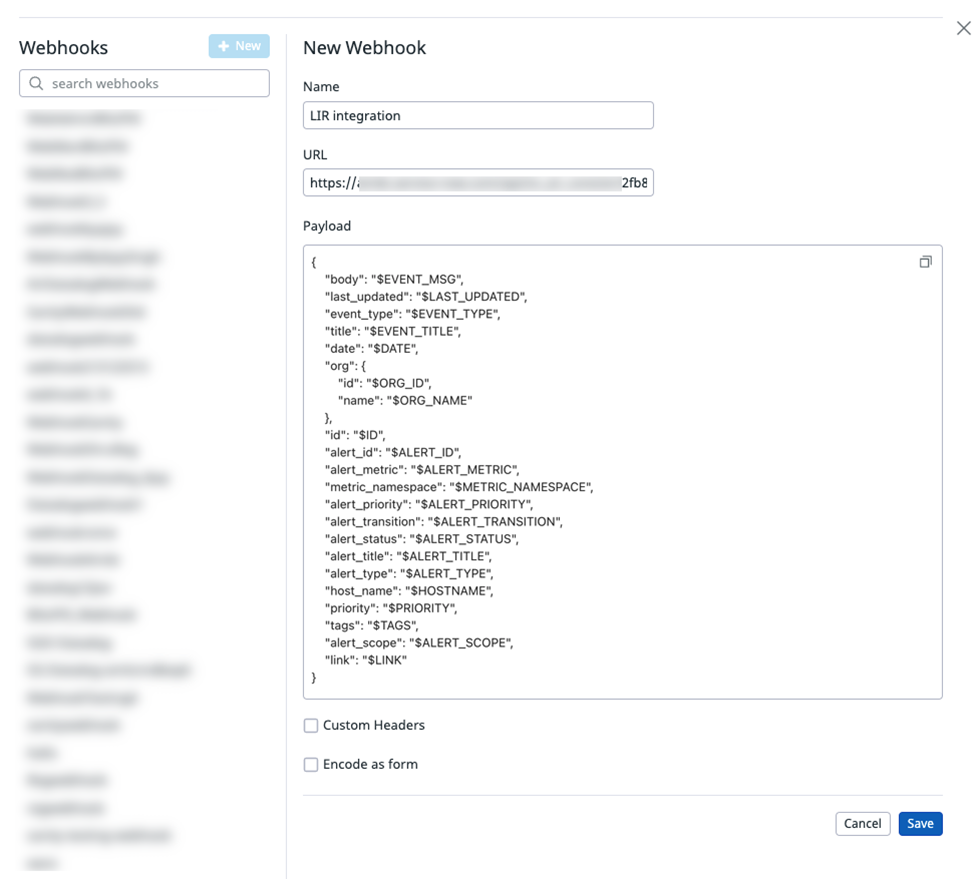
7. Click Save.
What to do next
Add the webhook to your monitors.
1. Navigate to Monitors > Manage Monitors
2. Create a new monitor or edit an existing one
3. In the Notify your team section, in the first field, select the webhook integration that you created.
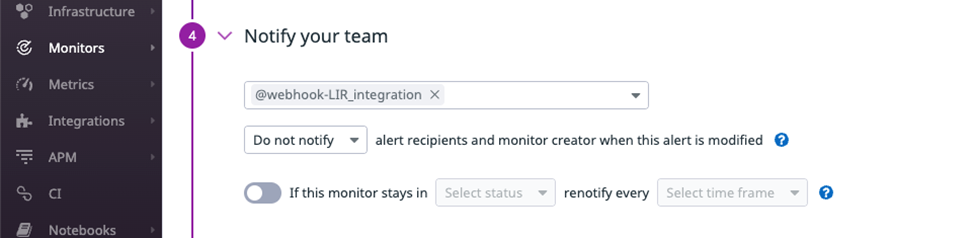
4. To verify the connection, click Test Notifications. An alert is created in Incident Response. </p>
5. Click Save.
Event-Out parsed Objects :