Task List
An incident task list is a prioritized set of activities that are needed to do to respond, resolve, recover and restore during an incident. A task list contains specific tasks assigned to respective task owner and when the task needs to be done.
The incident task list is created when a particular incident requires a sequence of tasks to be assigned and executed through responsible members or teams to respond, resolve, recover, restore, etc.,
Task List Template Creation
Task List Templates can be created by clicking on “Create Template” dropdown and “Task List Template” on the top right.
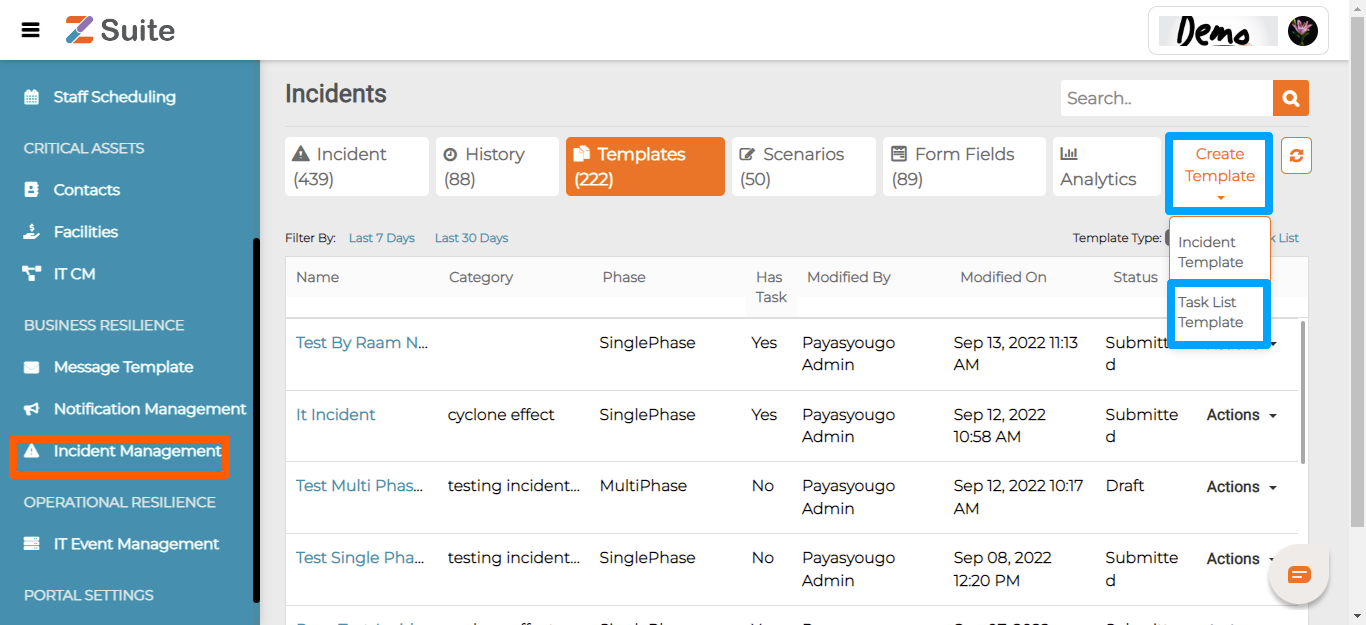
Note: Latest list of Task Templates can be refreshed using the Refresh button next to Create Template.
On “Task List Template”, the user needs to fill in the Task Name, Description, Owners and Dependencies.
New Task List Template Creation
Name: Enter the Task List Name
Description: Enter the Task List Description.
Owners: Select the Task List Owners from the dropdown list.
Dependencies: Select Task List dependencies from the dropdown list.
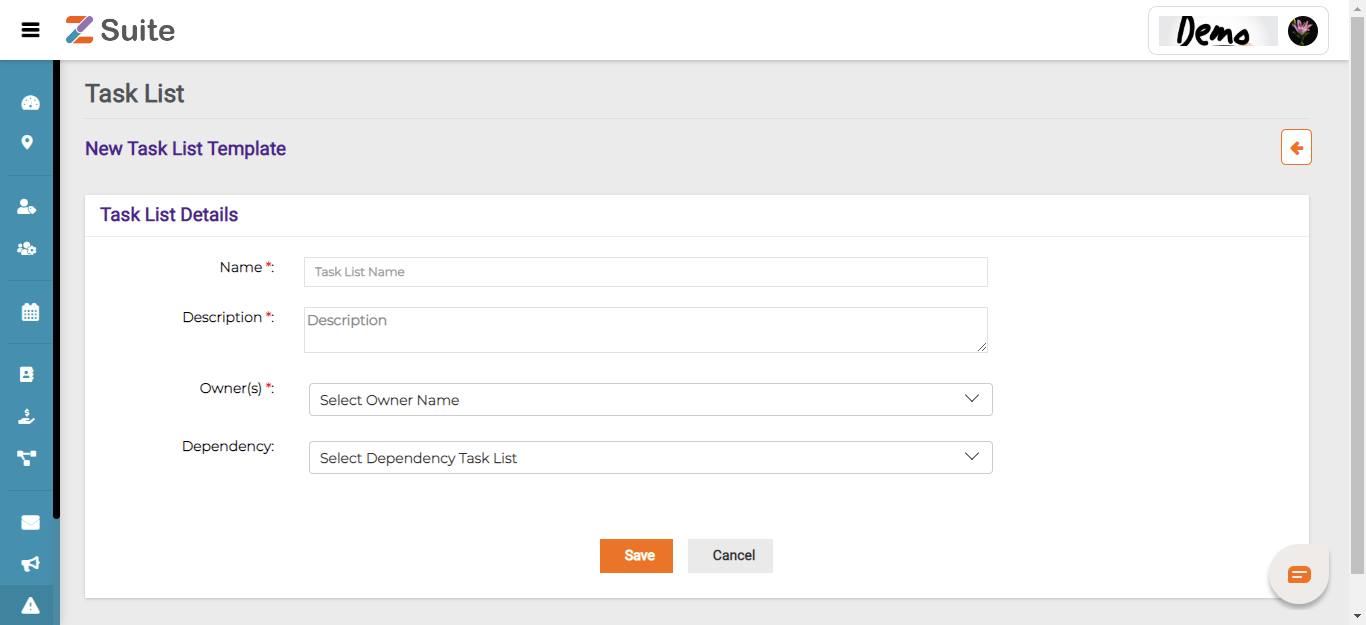
Click on “Save” after filling in all the mandatory data.
Edit Task list Template
Click on “Task list Template Name” and click on “Edit icon”.
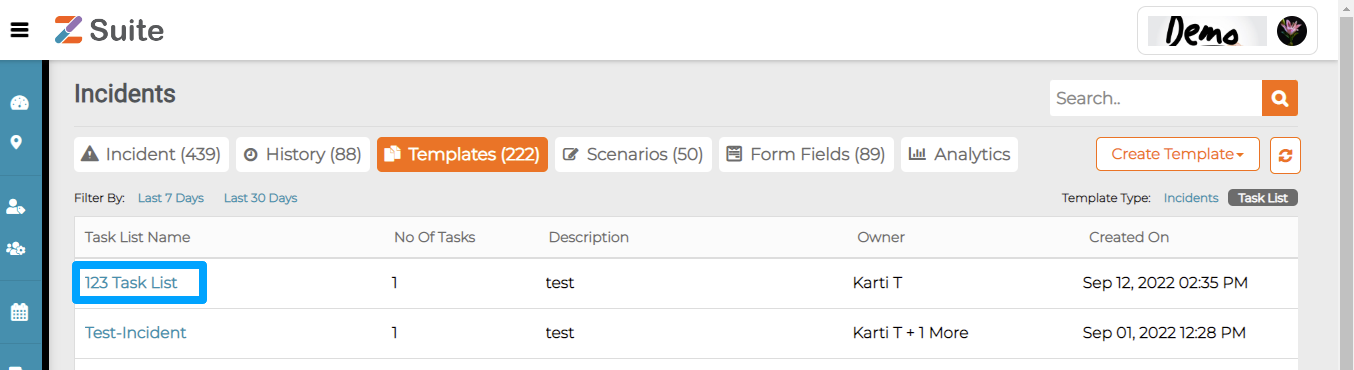
The user will be redirected to the “Task List Template details” page.
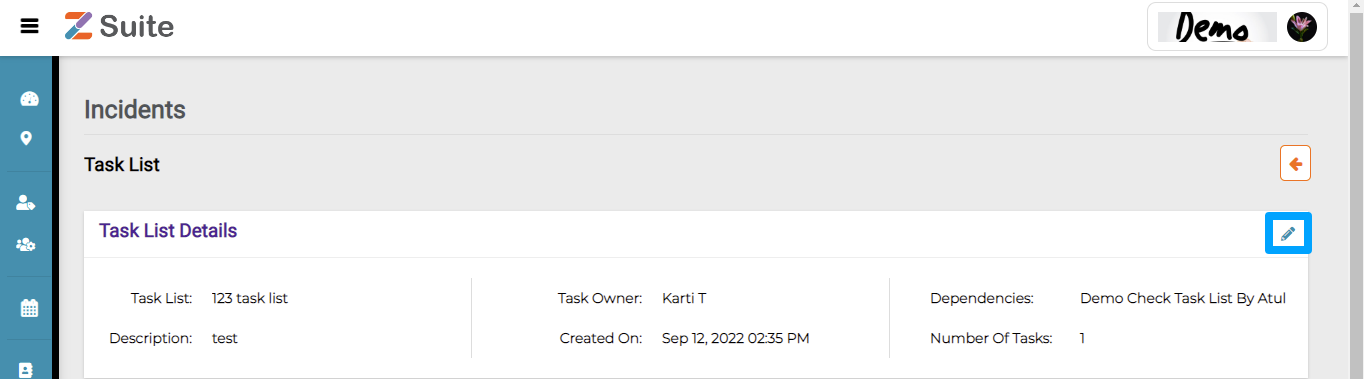
The user can edit the changes and click on “Update”.
Add Task
After creating a new Task list template, click on the name of the Template.
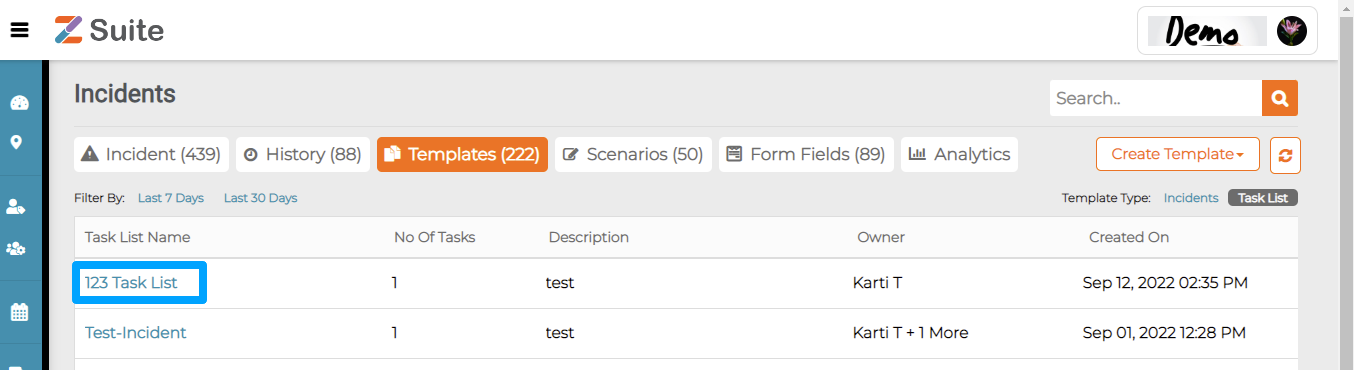
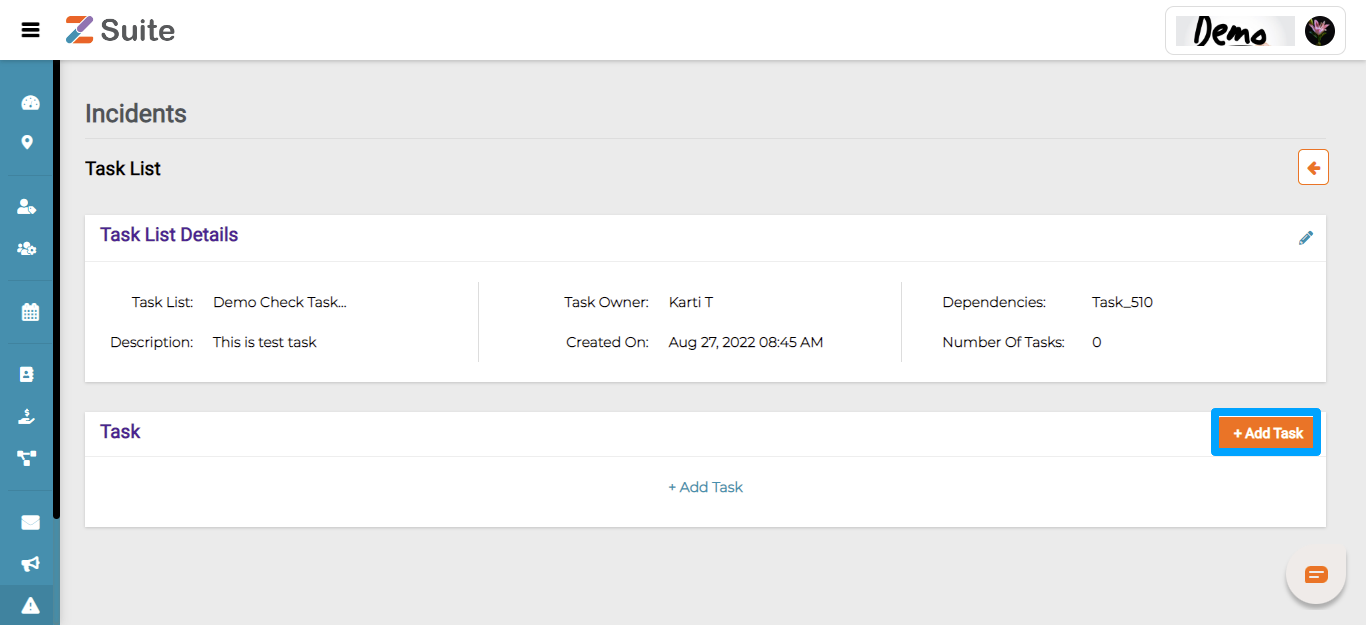
Click on “Add Task” to create a Task to the existing template.
Name: Enter the Task Name
Description: Enter the Task Description.
Owners: Select the Task Owner from the dropdown list.
Planned Time: Select the Task Planned Completion Time.
Attachments (Optional): Select “Upload File as Attachment” or “URL Link to File Location” from the radio buttons (if any).
Example: Monsoon Preparedness Task List
- Check On Safety Of Employees in Low Lying Areas.
- Prepare Dormitories For Employees Staying Within .
- Ensure Food And Beverages For Employees.
- Every One Hour Check Rain Water Drains.
- Activate Telecommuting For Far And Low Lying Areas.
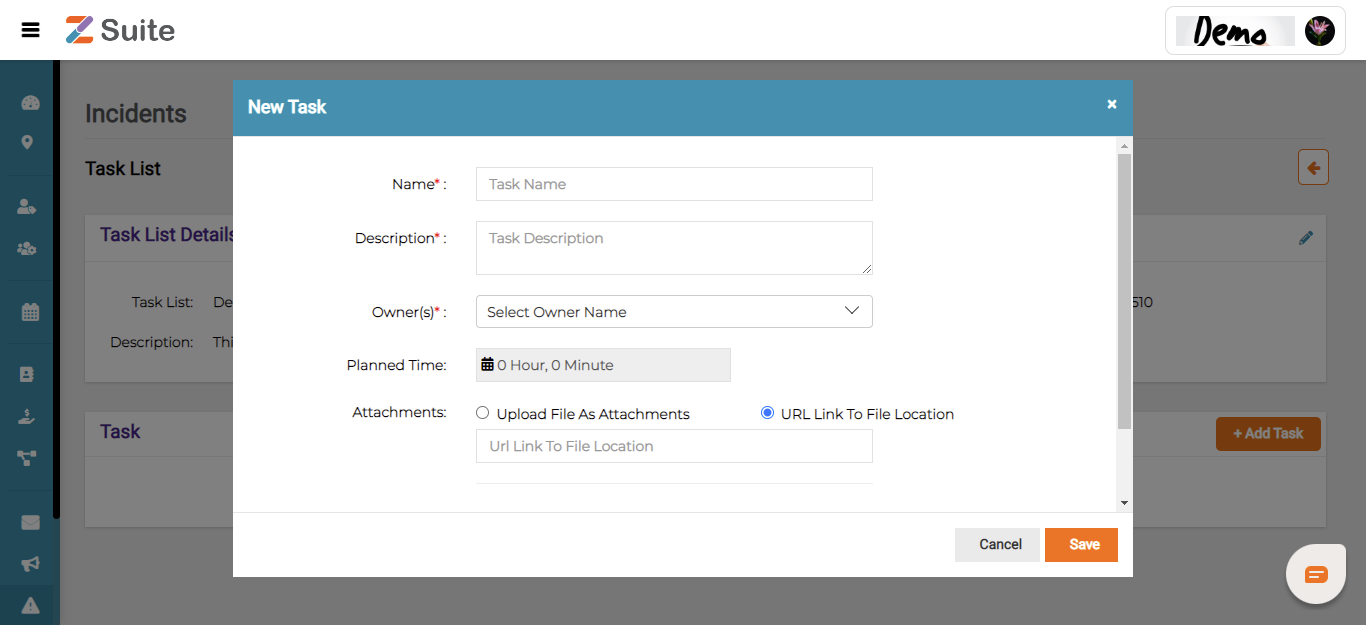
After filling all the mandatory fields click on the “Save “ button.
Edit Task
Click on the name of the Task list.
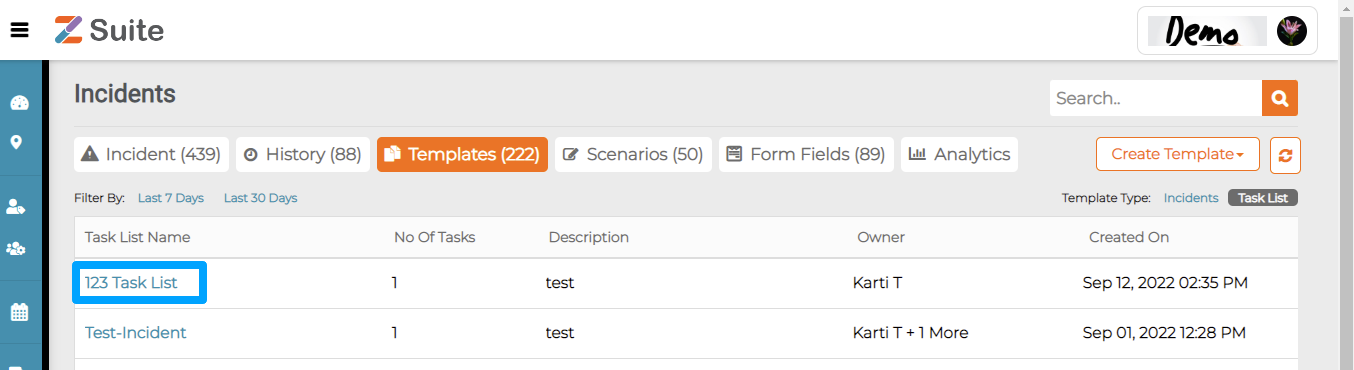
then the user will be redirected to the “Task list details “ page.
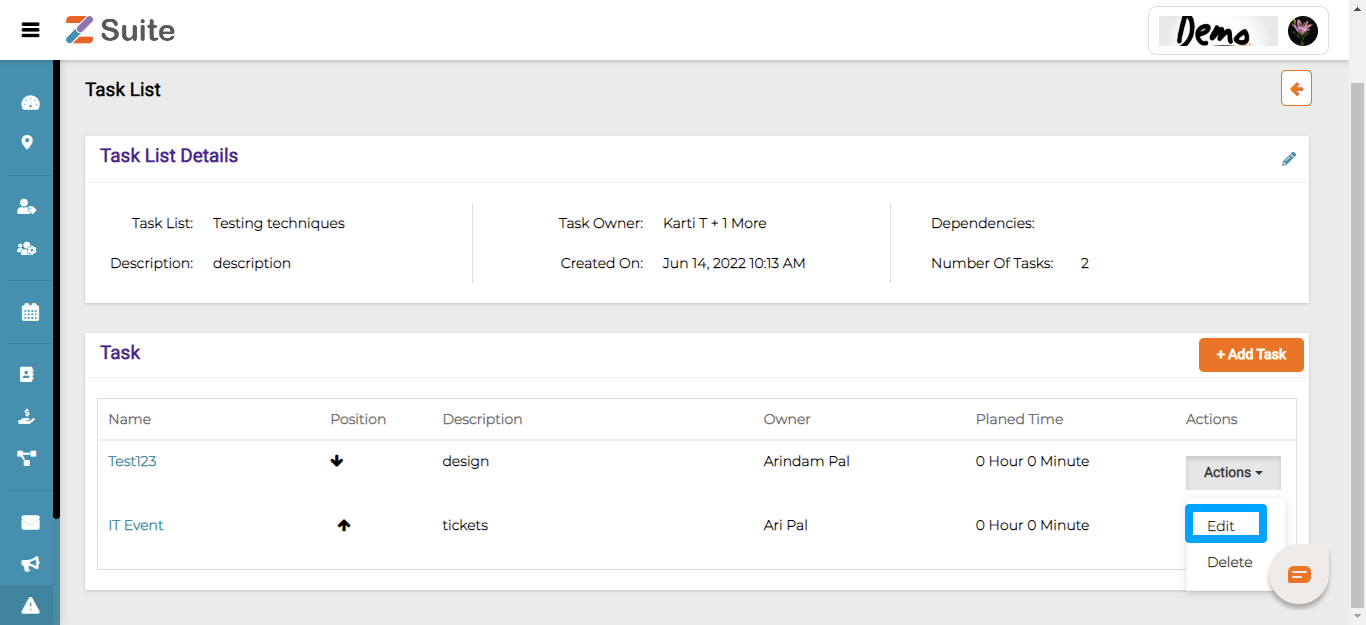
Click on “Edit”.
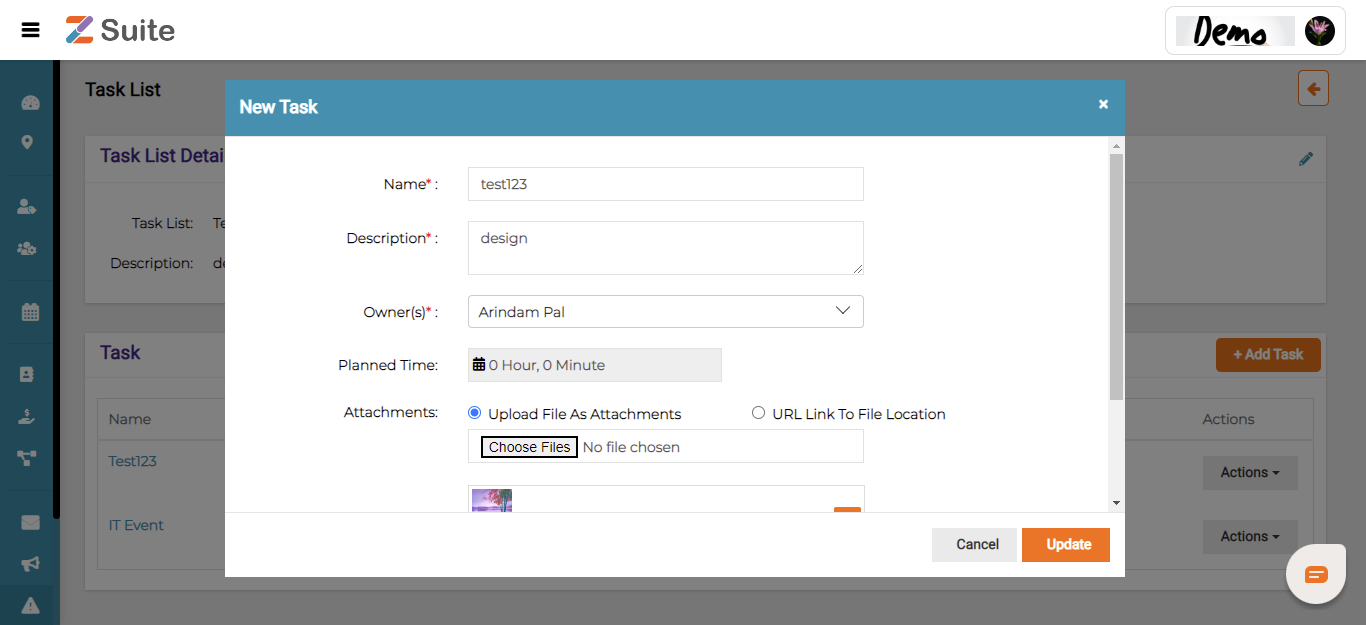
The user can edit the changes and click on “Update”.
Delete Task
Click on the name of the Task list.
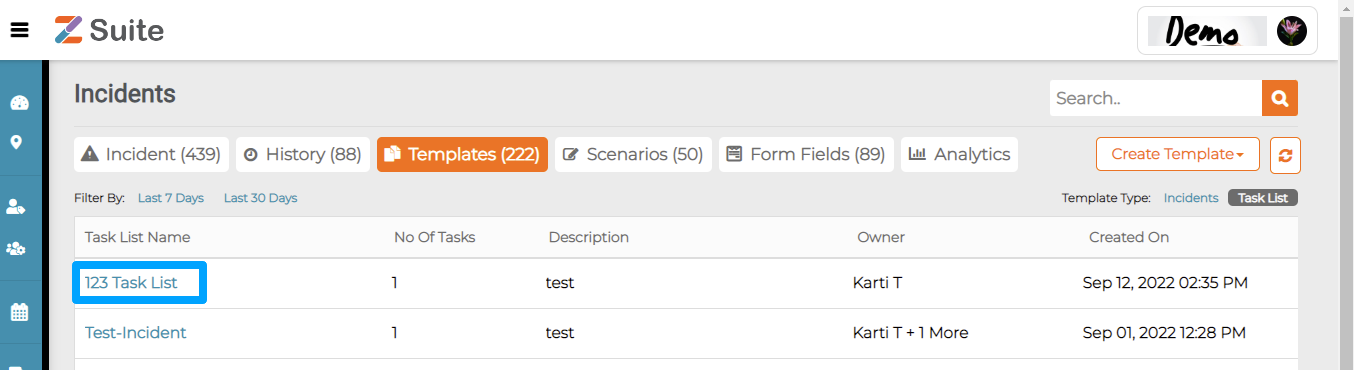
Then the user will be redirected to the “Task list details “ page.
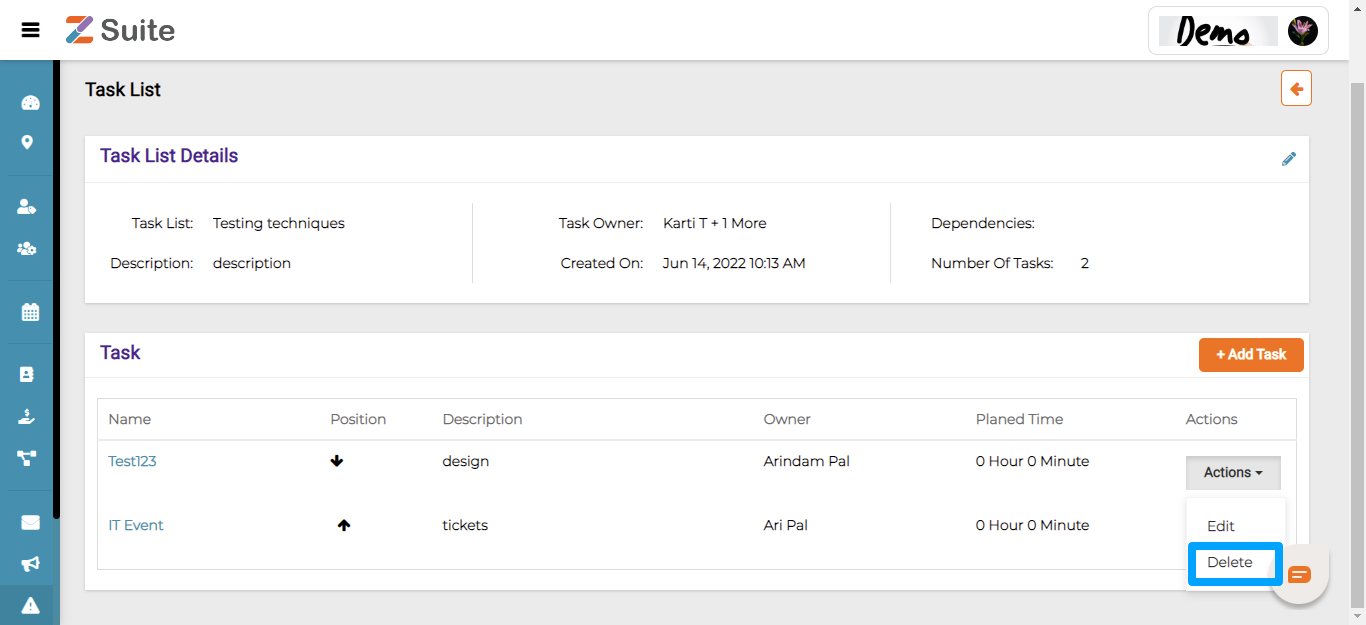
Click on “Delete”.

