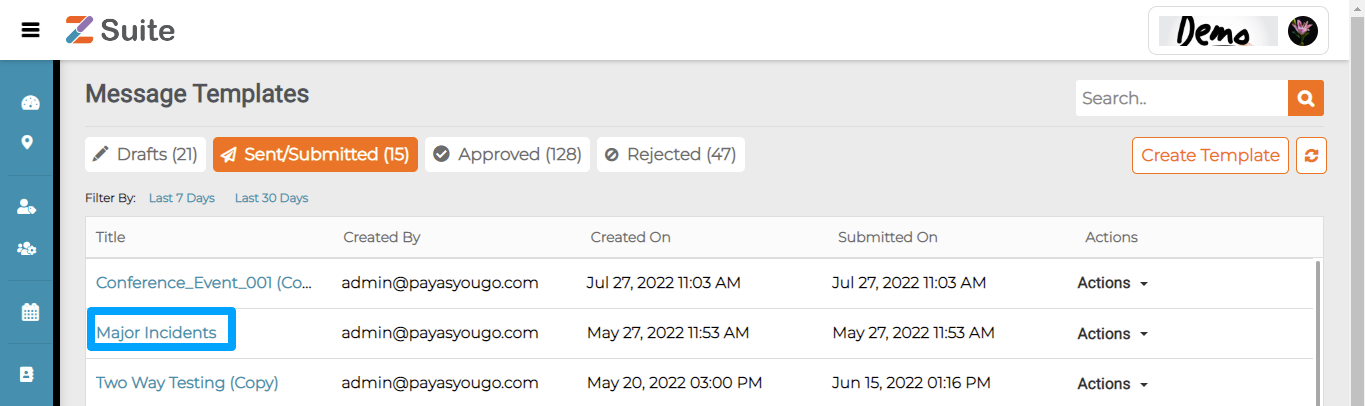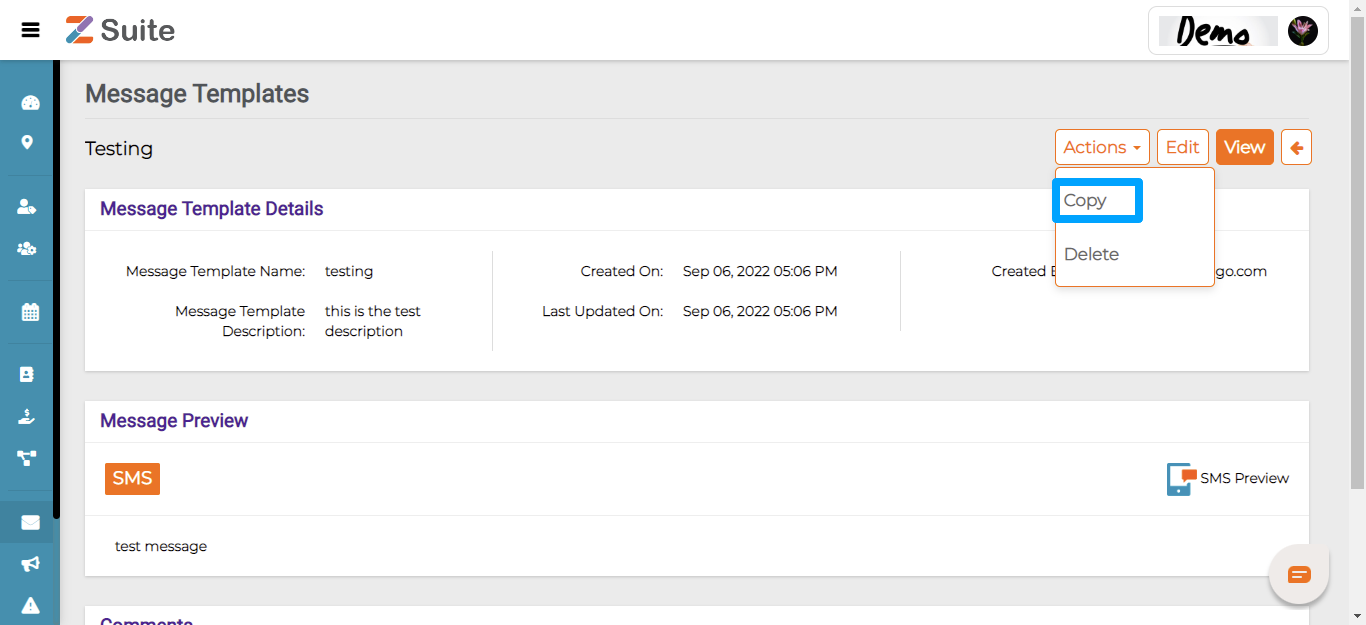Sent / Submitted Templates
Message Template can be created by clicking on “ Create Template” .on the top right
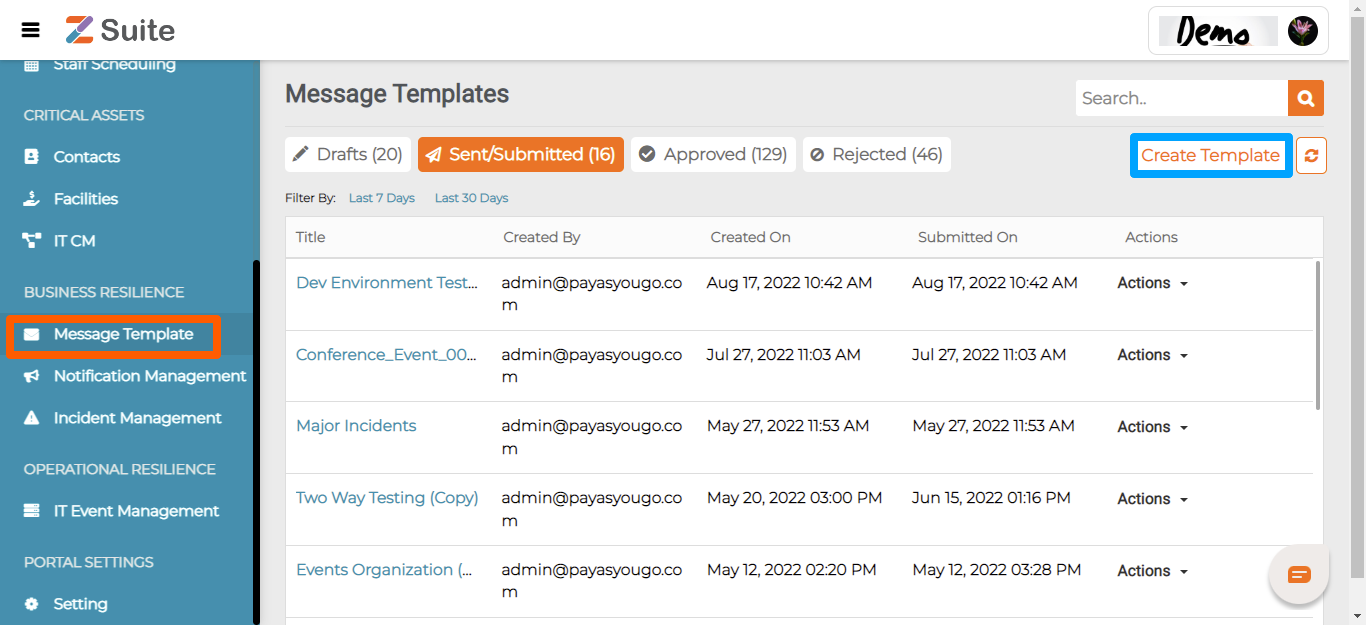
Note: Latest list of Sent / Submitted Templates can be refreshed on the screen using the Refresh button next to Create Template.
On “Create Template” fill in the details like Message Template Name, Message Template Description, Message, and Speech.
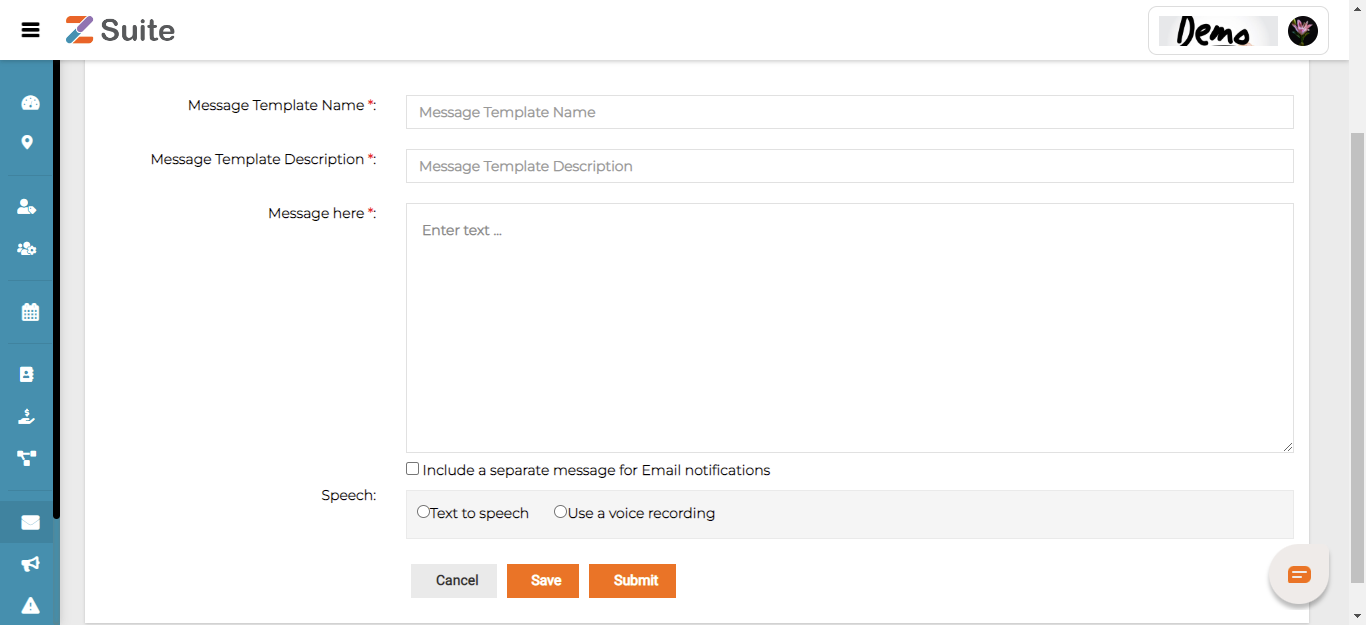
Click on “Submit” after filling in all the mandatory data. The template navigates in the Sent/Submitted templates list.
Edit Sent/Submitted Template
Click on “Sent/Submitted Name “ or on the “Actions” dropdown and click on “Edit”.
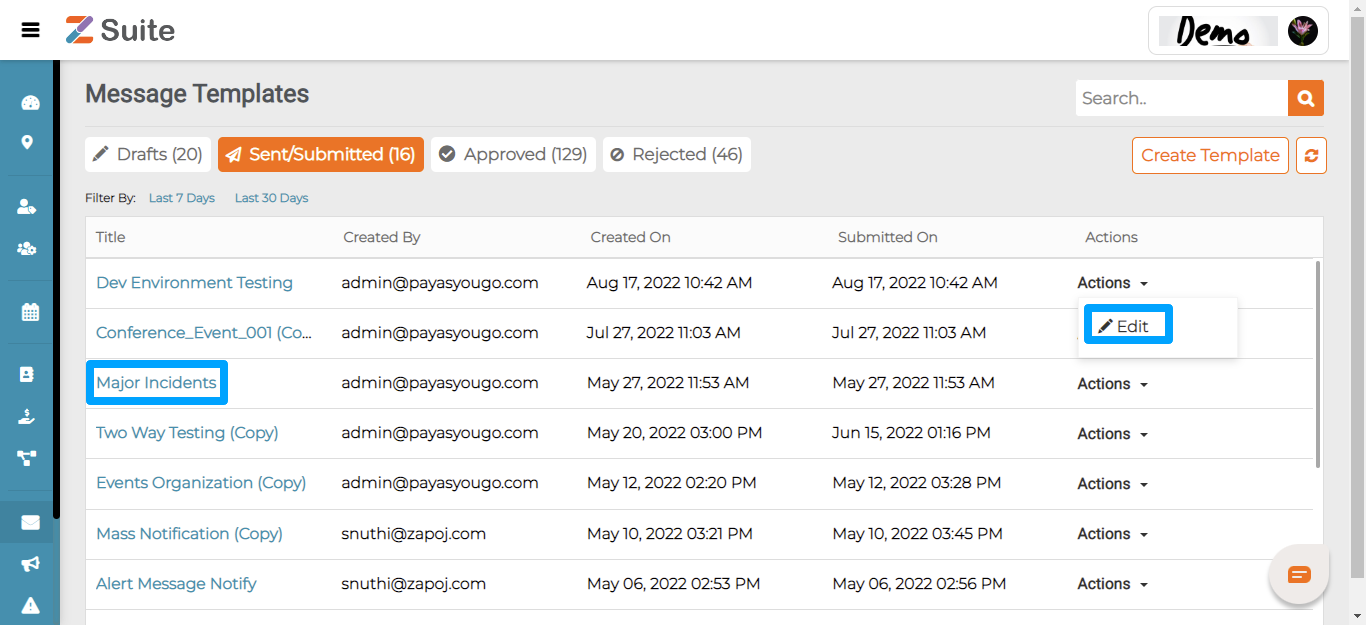
The user will be redirected to the “ Sent/Submitted details “ page.
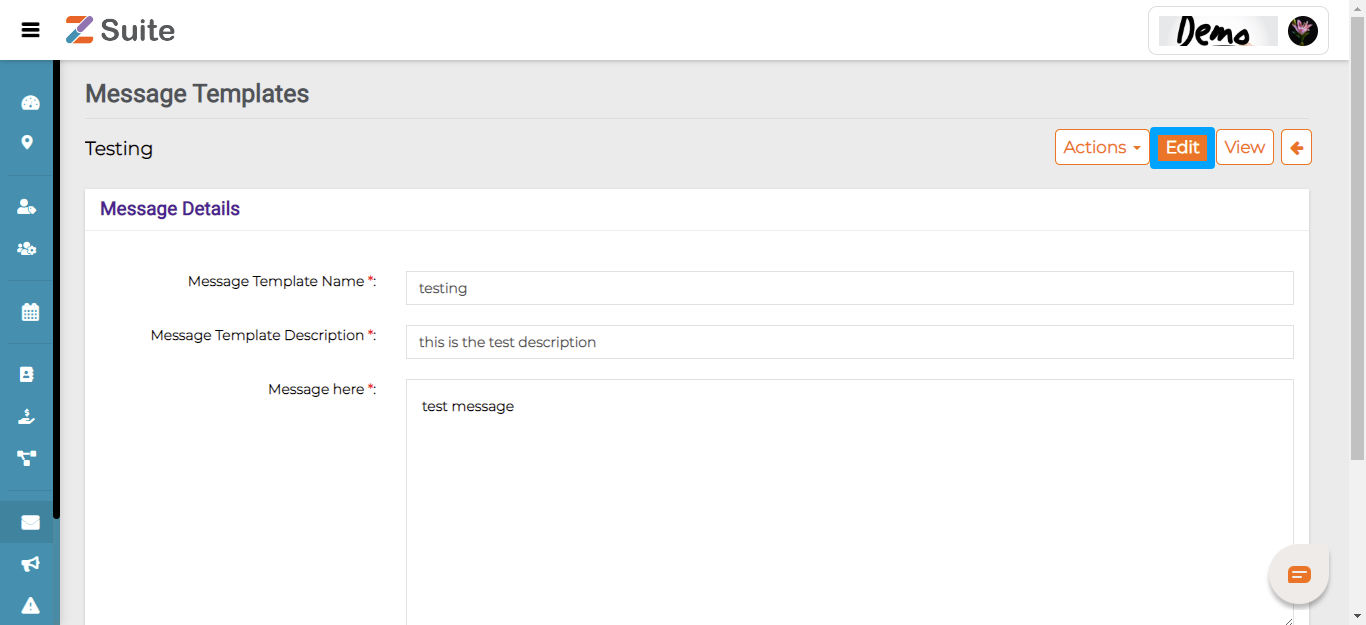
The user can Edit the details and click on the “Submit” button.
Delete Sent/Submitted Template:
Click on the” Sent/Submitted” Template Name or on the” Actions” dropdown and click on “Delete”.
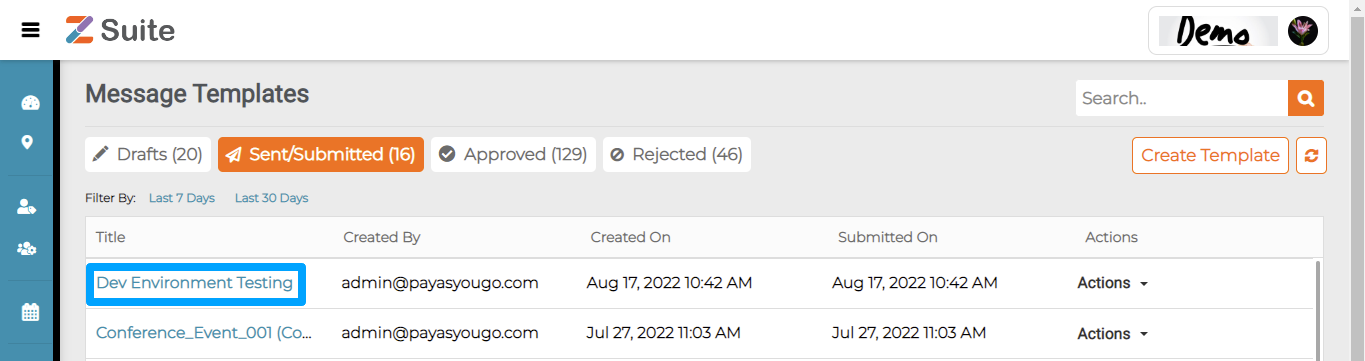
The user will be redirected to the “Sent/Submitted details” page. Click on Actions and click on “Delete”.
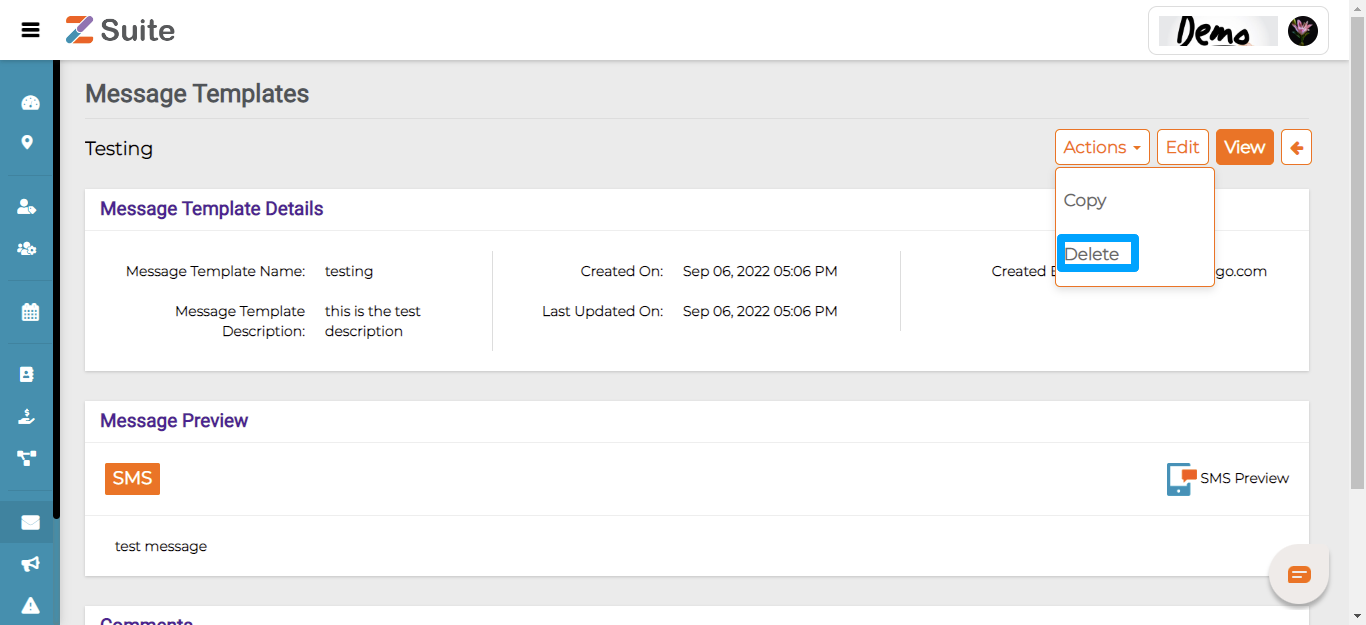
Copy Sent / Submitted Template:
Click on the” Sent/Submitted” Template Name or on the” Actions” dropdown and click on “Copy”.