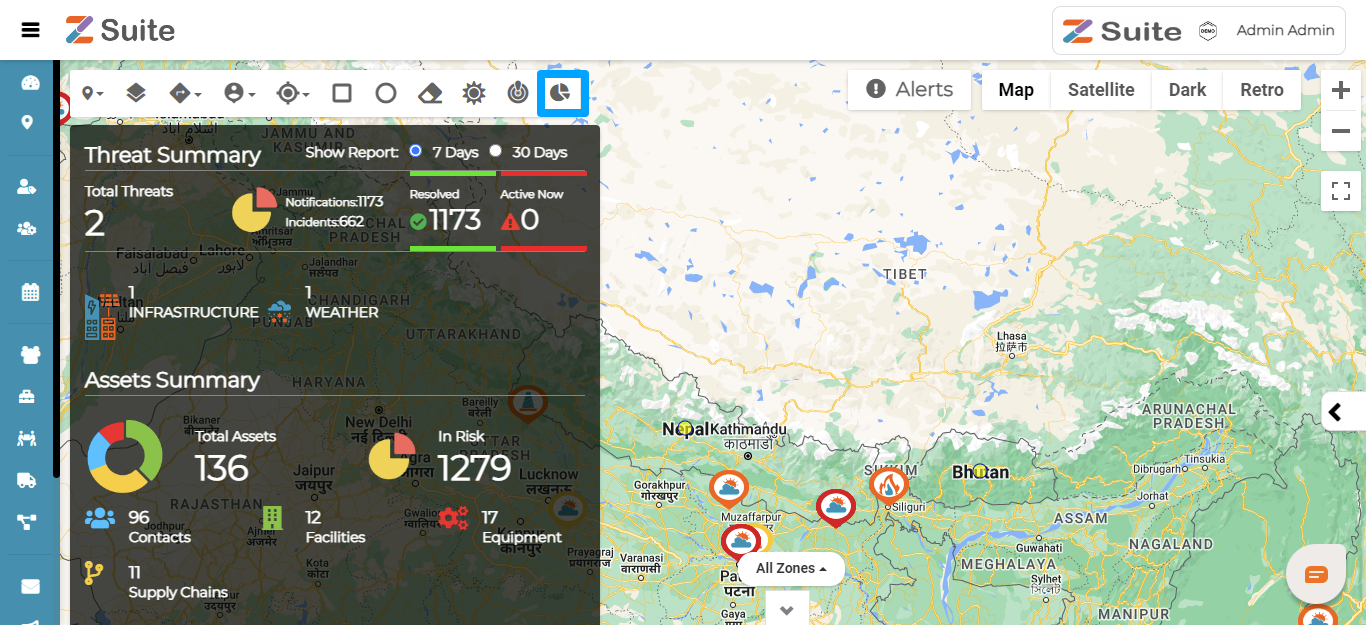Critical Events
Click on the Critical Events icon to check on various event categories using the horizontal scroll bar below like Weather, Fire, Biological Origin, Critical Infrastructure, Ecological Disaster, Explosion, Geological Hydrological, Industrial, Nuclear Accident, Traffic Incident, Others, and Travel Advisory.
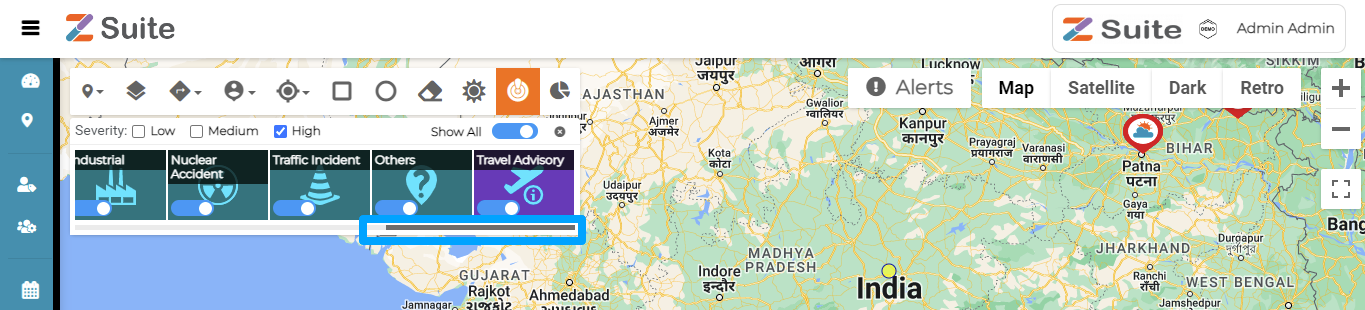
Click on Show All Toggle button to view all the Critical Events
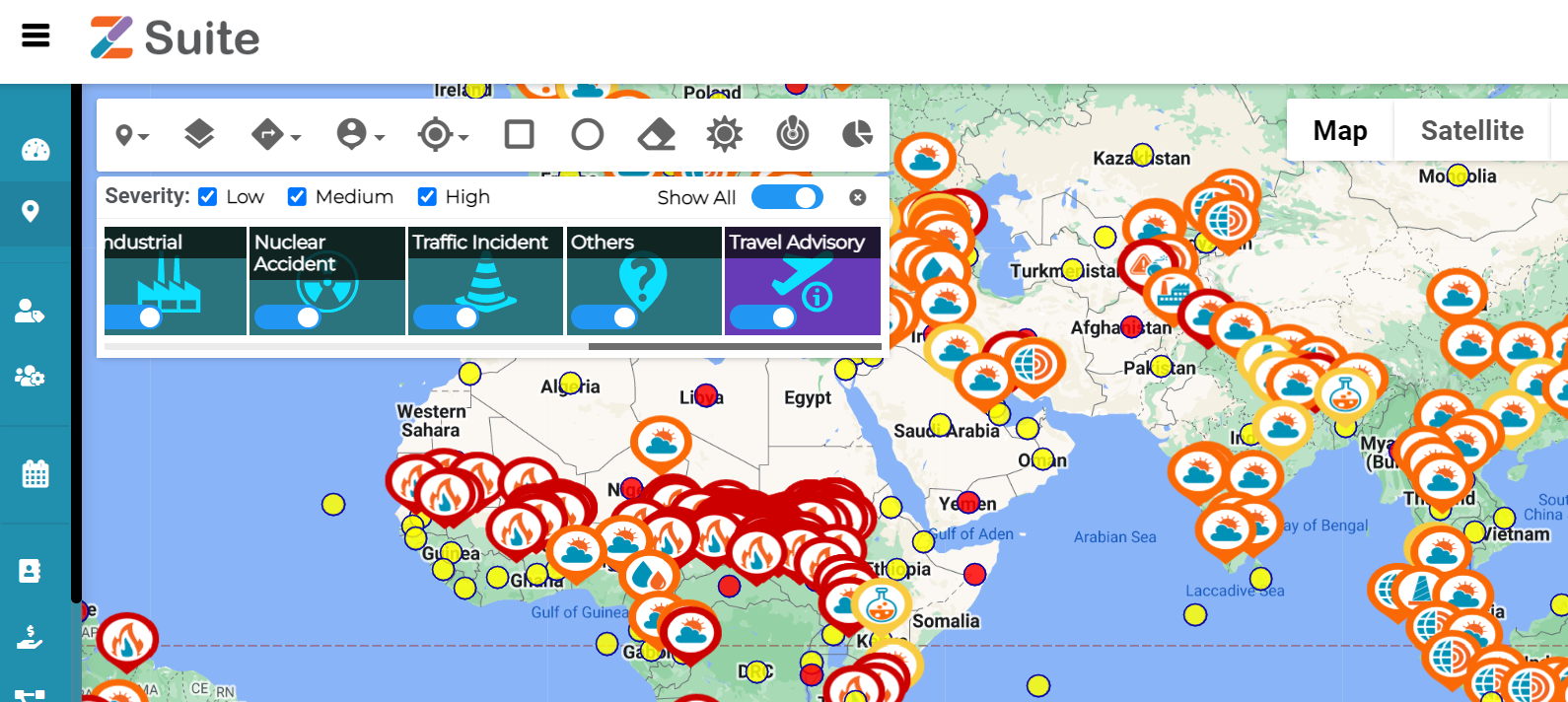
Severity
Click on Severity Level Low, Medium, and High to check on specific event intensity.
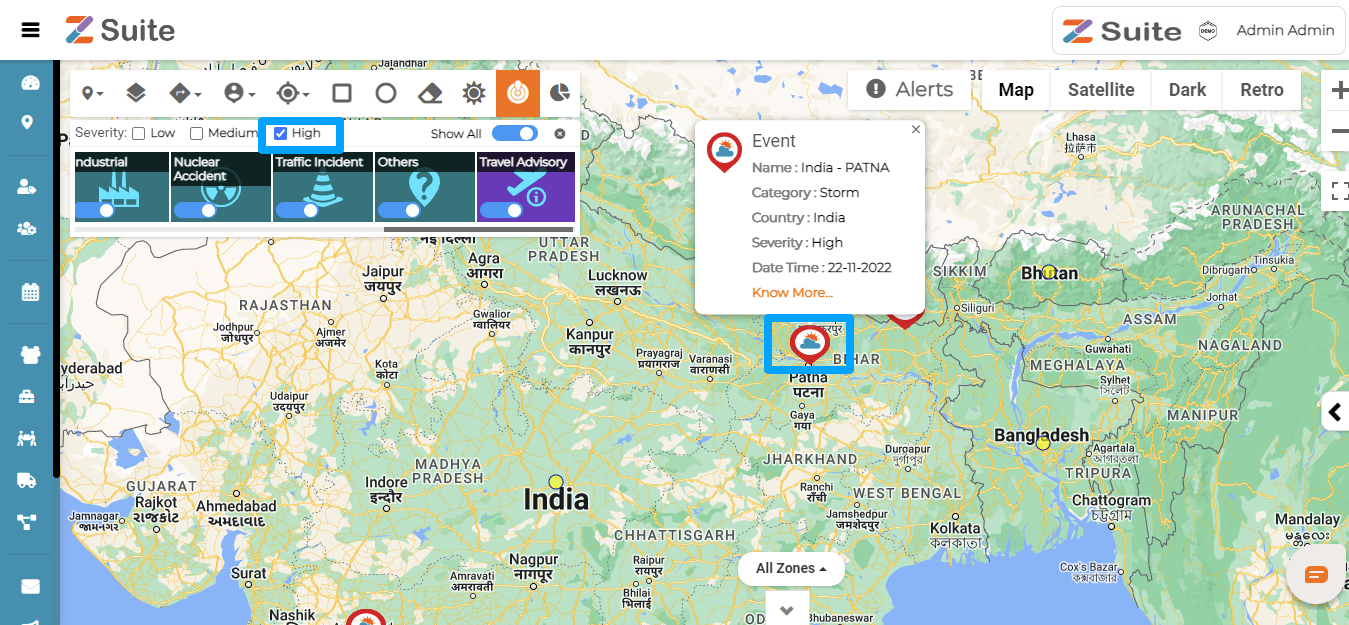
Click on the “Know More” in the Event Popup to check the full details of the event.
With “Know More” Users can see more event details like Country, Category, Severity, Source Type, Confidence Score, Description, Source and respective location’s Weather and Traffic Updates.

Click on the Dots in Green (Low Risk) / Yellow (Medium Risk) / Red (High Risk) to check the related Travel Advisory.
A travel advisory is a warning to provide information about the relative safety of travelling to or visiting one or more specific countries or destinations.

Threats and Assets Summary:
Users can see the Threats and Assets Summary Dashboard for a week or month.
In Threat Summary users can see count of Notifications and Incidents, Count of Active and Resolved Incidents and Type. In Assets Summary users can see count of Total Assets, Count of Contacts, Facilities, Equipment, Supply Chain and Risks.