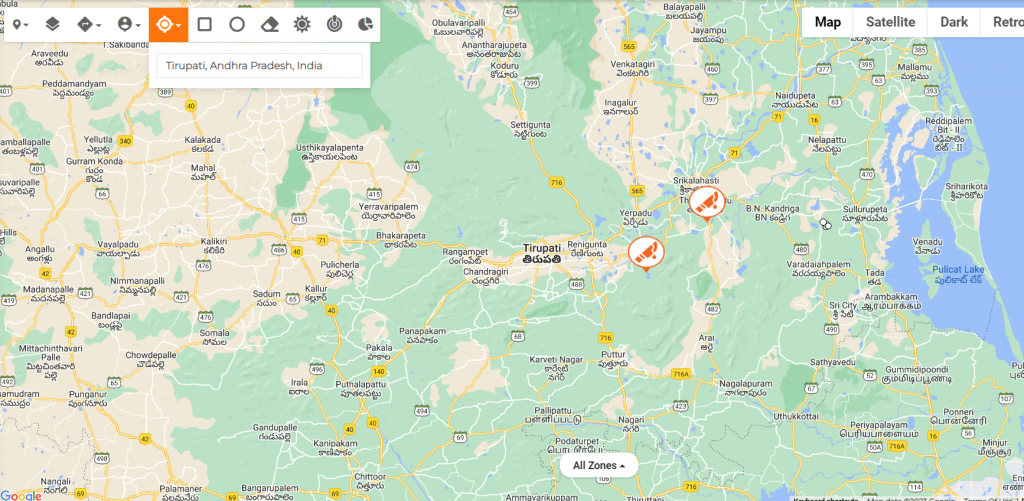Search Options
Using Search from the Map:
The various Map search options are used for finding an asset or contact location or route map between two contact or asset locations.
Step by step process on “How to search in maps” in Zsuite, Quick and Easy with this video.
Search Between Locations:
You can search the route directions between any two locations by entering the From and To location.

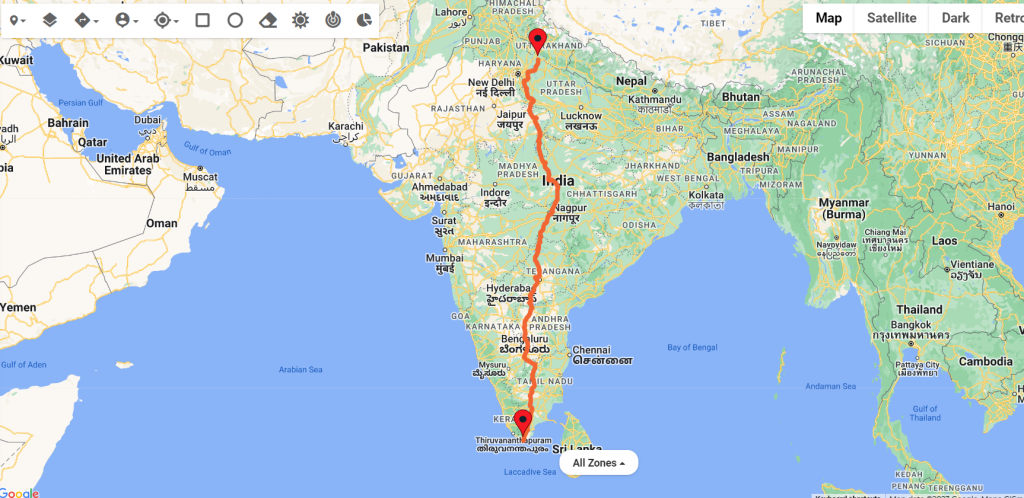
Search Between Contacts:
You can search the route directions between any two contacts by entering the From Contact Name and To Contact Name.


Search Between Assets:
You can search the route directions between any two Assets by entering the From Asset Name and To Asset Name.

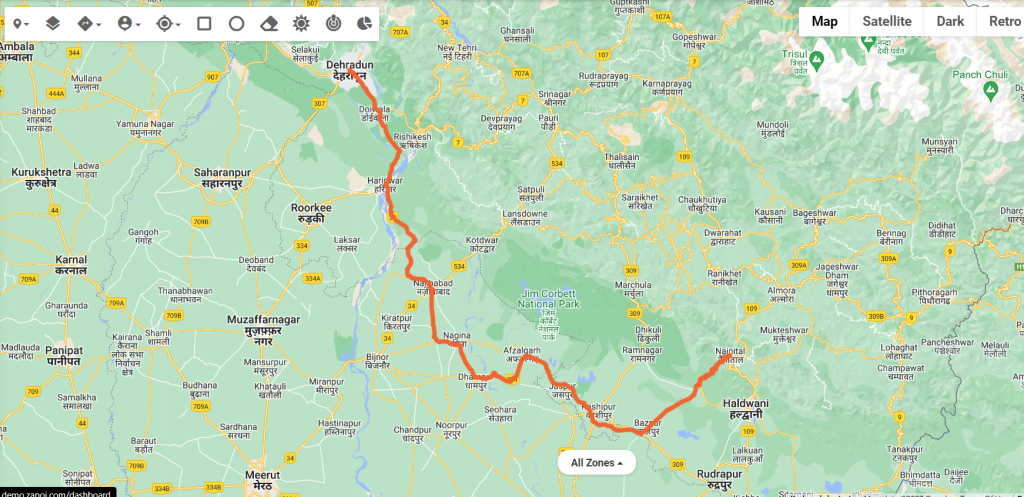
Search History: All the previous searches appear here in History. Old search history can be deleted individually using the Bin icon on the Right.
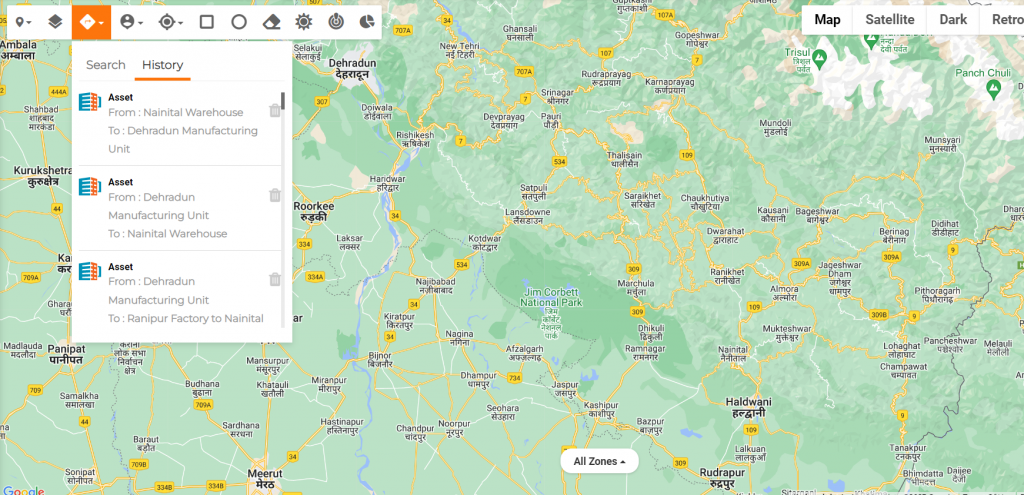
Search For: You can search for a specific Contact / Asset location by entering the respective Contact / Asset Name.

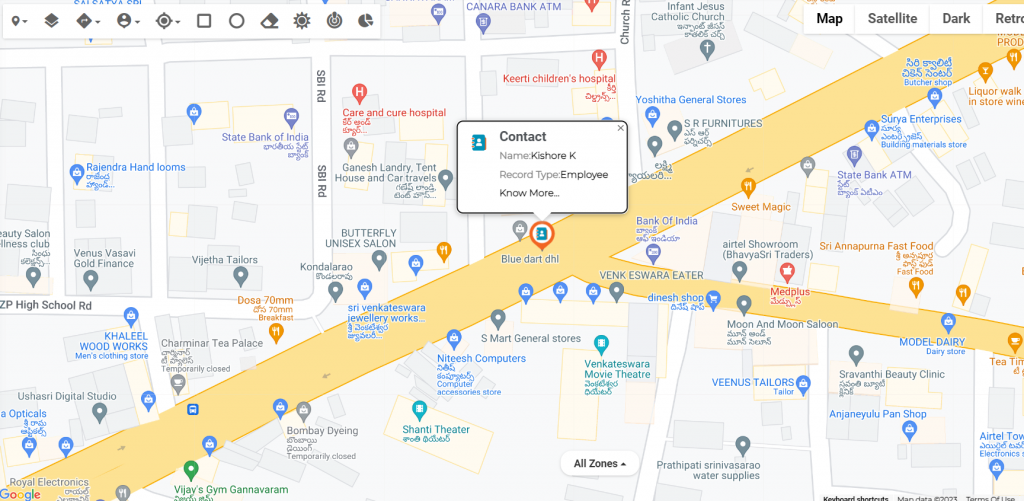
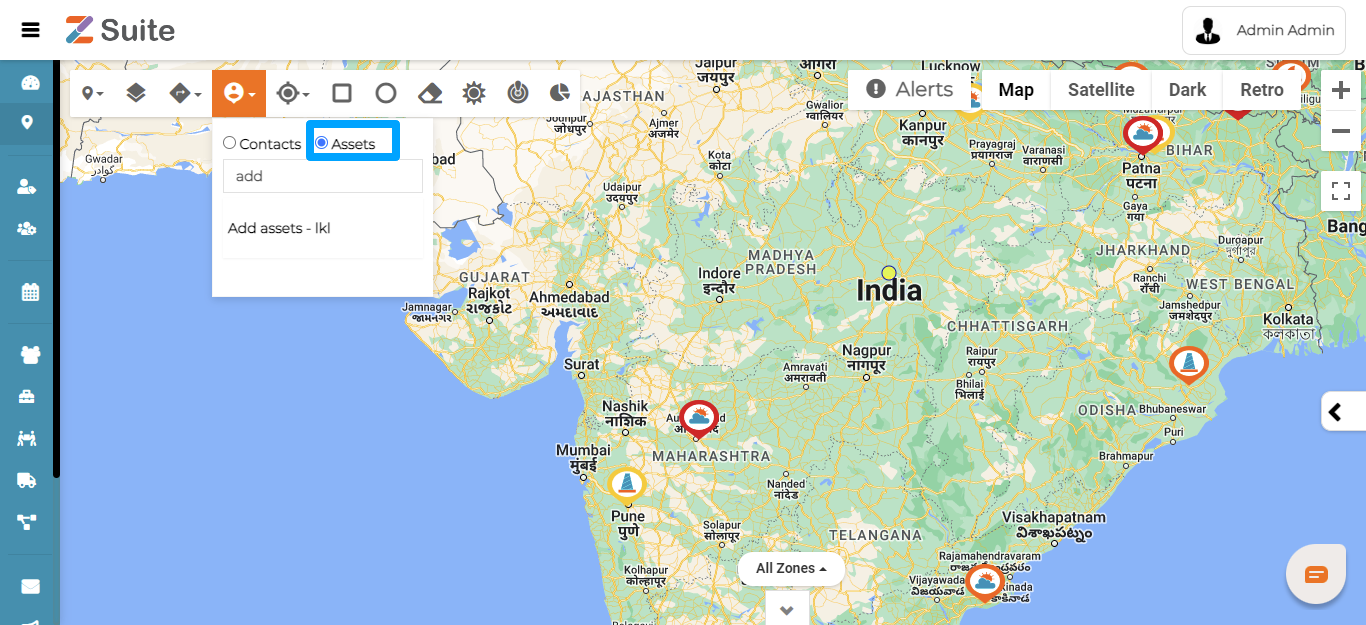
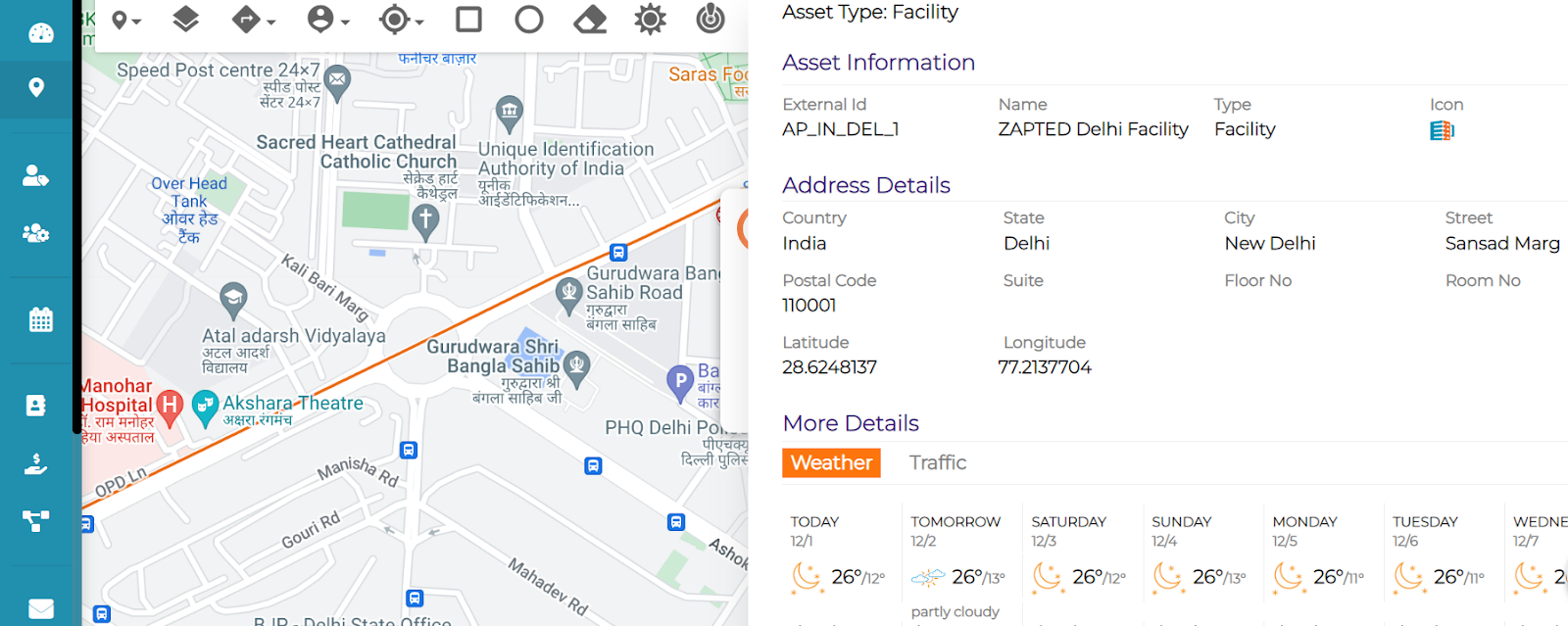
You can search for a specific Location by entering the respective Location Name.