Schedule Notification
Scheduling notifications gives you the flexibility to send notifications or alerts automatically at a pre-defined date and time. This also allows you to prioritize notifications or alerts to schedule them at appropriate time intervals.
To schedule a Notification, go to Templates and you will see the Actions drop box at the right. Click on the drop box you will see send, Schedule, and Recur.
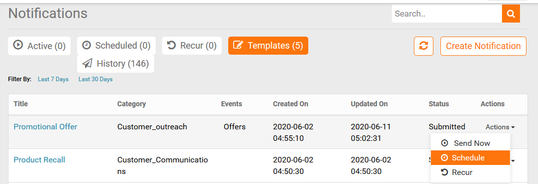
Click on schedule for Scheduling a Notification. After clicking on schedule, you will be directed to a page where you have to fill in the schedule details like Time zone, Date, and Time.
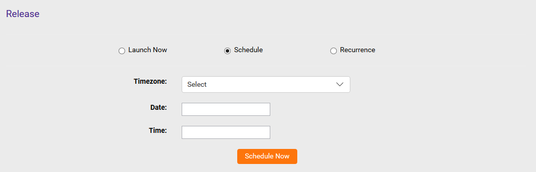
Once the Time Zone is selected, you can select the date and Time in which the notification has to be sent. After giving the details click on Schedule now.
All the scheduled notifications will be seen here.
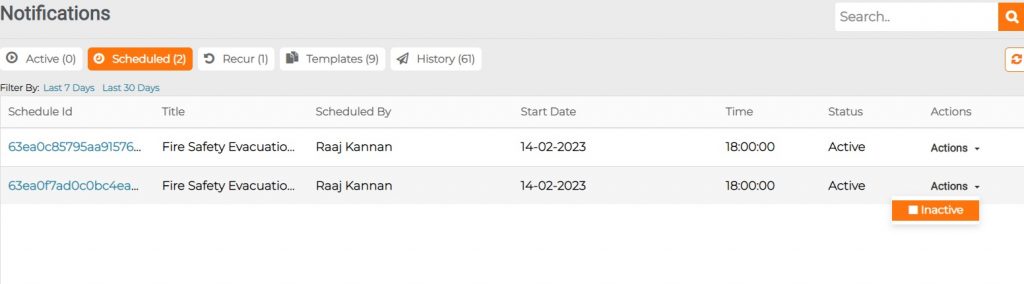
Under Actions menu, you can select “Inactive” to deactivate a schedule or select “Active” to activate a schedule.
