Who can access the features in Access?
There are various user roles in Z Suite like Contact Organizer, Contact Manager, Content Writer, Content Manager, Staff Schedule Manager, Mass Notification Dispatcher, Mass Notification Manager, Incident Responder, Incident Operator, Incident Manager, IT Incident Responder, IT Incident Operator, IT Incident Manager, Security Analyst, HR, User Manager, Admin, etc., Each one of these Role can access the respective features as assigned by the Organization’s Admin.
On clicking the “Roles”, the user can view the existing roles along with the number of assigned users for every role, respective role description, role creation date and creator name.
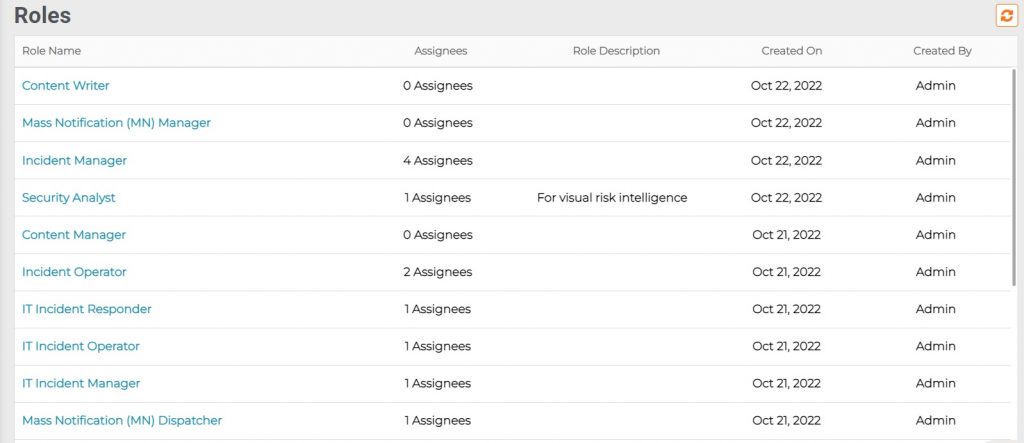
Contact Organizer: Contact Organizer is the one who is authorized to organize and manage the contacts for proper storage, quick access, editing and tracking.
Responsible for organizing data by creating filters and groups
Contact Manager: Contact Manager is the one who is authorized to add, edit and delete the contacts.
Responsible for managing all the contacts in the Organization.
Content Writer: Content Writer is the one who is authorized to create and edit the content for the Incident message templates
.Responsible for creating message templates.
Content Manager: Content Manager is the one who is authorized to create, edit and delete the content or message templates.
Responsible for creating and managing message templates.
Staff Schedule Manager: Staff Schedule Manager is the one who is authorized to Create, Edit and Delete organization or team wise Employee Shift Calendars and within Calendars add, edit and delete the respective Shift timings.
Mass Notification (MN) Dispatcher: Mass Notification Dispatcher is the one who is authorized to dispatch the emergency mass notification to the respective stakeholders on critical events.
Responsible for Creating, Editing and Launching the mass notification templates.
Mass Notification Manager: Mass Notification Manager is the one who is authorized to Create, Edit, Delete mass notification templates and Notify the respective stakeholders on critical events.
Mass Notification Manager is responsible for managing and Dispatching all notification templates.
Incident Responder : The incident responder is authorized to respond to any incidnet that can potentially disrupt operations. They follow the organization’s incident response plan (IRP), which is a set of written instructions that outline the organization’s response to various incidents.
Incident Operator: An Incident Operator is the one who is authorized to act and operate on incidents that can disrupt or deter the dependent operations or quality of service. They register incident based on an event and assign to the respective support group for resolution.
An Incident Operator can create, edit and launch Incident Templates, Notifications, manage Staff Schedule, chat with the concerned stakeholders and view Incident alerts, dashboards and related reports.
Incident Manager: Incident Manager is the one who is authorized to respond, coordinate and manage Incidents to minimize its impact on operations.
The Incident Manager acts as the primary point of contact for all major incidents to assess the impact to determine the criticality / priority, and the resources required to manage the incident. He / She communicate with the process owners to coordinate on appropriate response / recovery process and ensure that SLAs / RTOs are complied with and finally prepare and share the Incident Report to ensure appropriate preventive measures.
Incident Manager can create, edit or delete Incident Templates and manage respective portal settings on Broadcast, Events, Category, Copyrights. They can also chat with the concerned and can view list of Contacts, Groups, Assets, Staff Schedules, Dashboards, and related Reports.
IT Incident Responder: IT Incident Responder is the one who is responsible to fix the underlying issue with the Incident . IT responders will receive notification either as SMS or EMAIL or Voice CALL or Push Notifications. Each IT Responder must be first created as a Contact in Zsuite, so that Staff Scheduling and contact details for Incident related Notifications are available during Broadcast. In case, if the Organization is using Zapoj Workspaces , then contact will be generated as Workspace Member for Team Communications & Collaborations .
IT responders can view incident status, integration flows, alerts, analytics and can add respective incident notes.
IT Incident Operator: An IT Incident Operator is the one who is authorized to act and operate on IT incidents that can affect the IT service quality, disrupting or deterring the dependent business operations. They register IT incidents to assign the same to the appropriate support group.
An IT Incident Operator can create and edit IT Process, Services, Staff Schedule, IT Incident Templates. Within the IT Services they can integrate the respective IT monitoring tool to send automated IT event alerts. They can also chat with the concerned and can view list of Contacts, Groups, Assets, Dashboards and related Reports.
IT Incident operators can launch Existing IT Incident Templates, Create New IT Incidents, and View Alerts, Integrations, and Analytics.
IT Incident Manager: An IT Incident Manager is the one who is authorized to identify, respond and manage events that can affect the IT service quality to minimize its impact on operations.
An IT Incident Manager can create, edit and delete IT Process, Services, Staff Schedule, Tasks, and Portal Settings. Within the IT Services they can integrate the respective IT monitoring tool to send automated IT event alerts. They can also chat with the concerned and can view list of Contacts, Groups, Assets, Dashboards and related Reports.
Security Analyst : Security Analyst can monitor VRI maps for threats and directly launch notification or incident from the VRI.
Alternatively, a Security Analyst can also create or edit message and incident templates and launch the same from Incident management. Security Analyst can Create, Edit and Launch threat or risk notifications and incidents to notify respective stakeholders, view respective dashboards and reports.
HR: HR role is important in communicating on any threats or incidents like Pandemic that can impact the overall employee health and safety leading mass absence or business disruptions. HR can Create, Edit the Contacts, Groups, Filters, HRMS Integrations, Staff Calendars, Message Templates and Notify on threats or incidents pertaining to employee safety and wellbeing.
User Manager: User Manager manages all the Users in the Organization and can create, edit and delete users and assign created users for specific roles.
Organisation Admin: Admin is the super user who creates, manages all the system settings and has full control over the created organizations and its respective entites like users, roles, contacts, templates, portal settings, etc.,
