IT Event Alerts
IT event alerts are urgent notification about the occurrence of an IT specific disruption or degradation that is sent to responsible stakeholders to initiate appropriate action.
IT Event alerts provide organizations the ability to accelerate on-call staff response to unplanned IT issues and restore services within their service level agreements. IT Alerting calendar and shift management keep staff on-call schedules up to date and automatically determine who is on-call (primary and backup), and who to escalate should that be needed.
Step by step process on “How to access active and history incidents” in Zsuite, Quick and Easy with this video.
IT Event Alerts consolidates, reduces the noise by eliminating duplicate alerts from monitoring tools and automate these alerts only to the respective incident responders or support team who are on shift or call.
This provides organization the ability to accelerate on-call staff response to unplanned IT issues and restore services within their service level agreements. IT Alerting calendar and shift management keep staff on-call schedules up to date and automatically determine who is on-call (primary and backup), and who to escalate should that be needed.
One click conferencing capability help support staff to quickly jump on to a team call with no need to memorize or manually dial numbers, key in access codes, and get directly connected to the conference from a Voice Message, SMS, Email from anywhere in the world.
Ensure responders, impacted users and stakeholders are well informed on the response and resolution process with seamless communication and collaboration across teams during an Incident.
Incident Managers can quickly access detailed Incident reports and audit trails to know instantly who was contacted, through which communication channel, who responded, and at what time.
Minimize Mean Time to Acknowledge (MTTA) and Mean Time to Resolve (MTTR).
IT Event Alerts:
On clicking IT Event Management you can view the IT Incidents that are already created. Here users can view the respective IT Incident details like IT Incident ID, Incident Title, Priority, Service, Launched On and Incident Mode.
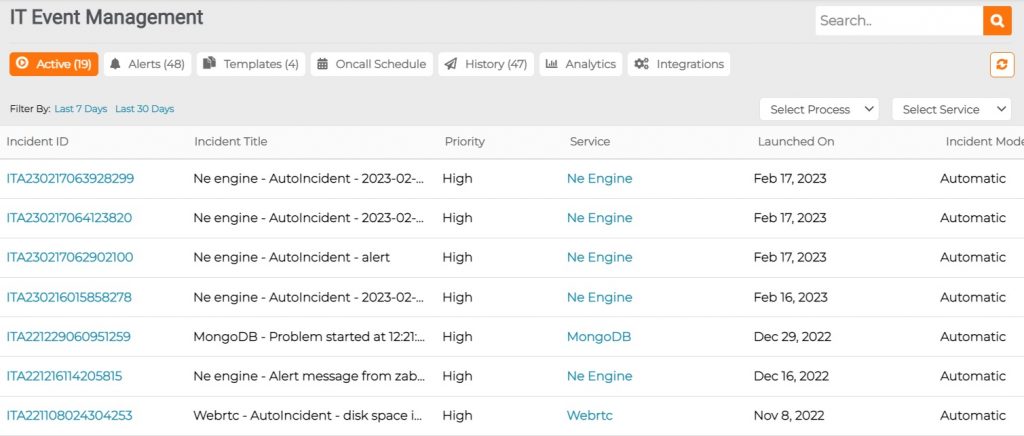
Viewing an IT Incident:
Click on the Incident Id to view the respective Incident details like Incident title, Incident type, Launched by, Launched date Incident ID, Process, Service, Launched By, Incident Mode, Last Updated Date and Priority.
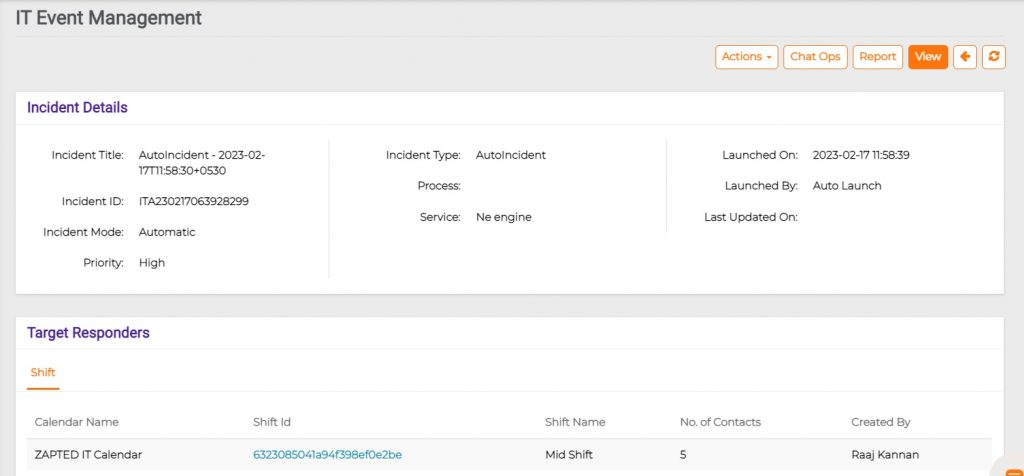
In Target Responders users can view the details of shifts like Calendar Name, Shift ID, Shift Name, Number of Contacts and Created By.
IT Event History: IT Event History means a set of data with all details of an incident, documenting the history of the incident from occurrence to resolution, including original report, investigation, conclusions, remediation, verification of completion of remediation, and assessment of the resilience of improvements achieved.
Here users can find all the previously launched IT Event Templates.
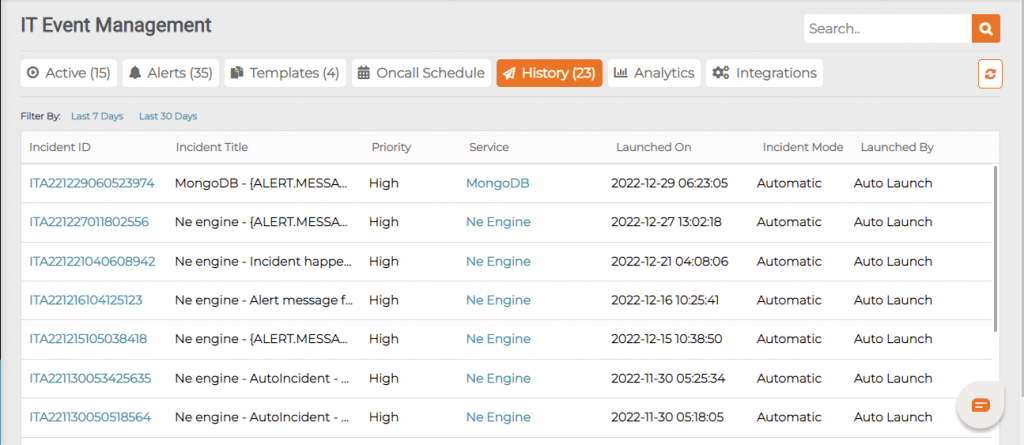
Click on the History to view the respective incident details like Incident ID, Incident Title, Piority, Service, Launched date Incident Mode and Launched By.

