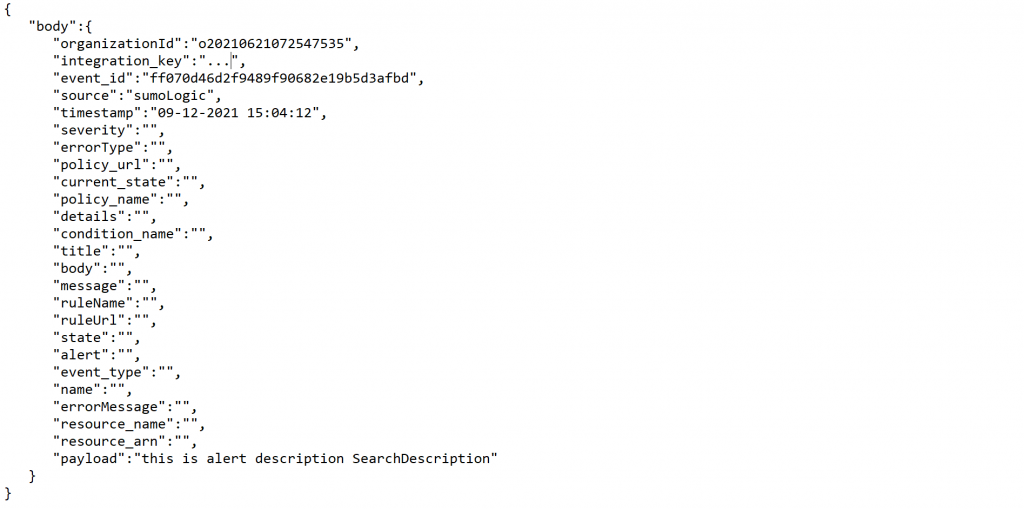Sumo Logic
Registration Procedure:
URL: https://service.sumologic.com
Enter your email address
After you click on submit, you will receive a verification link to your email
Click on verification link again it will take you to the sumo logic page
Enter name and password
Click on Submit
Event-In sample Objects :
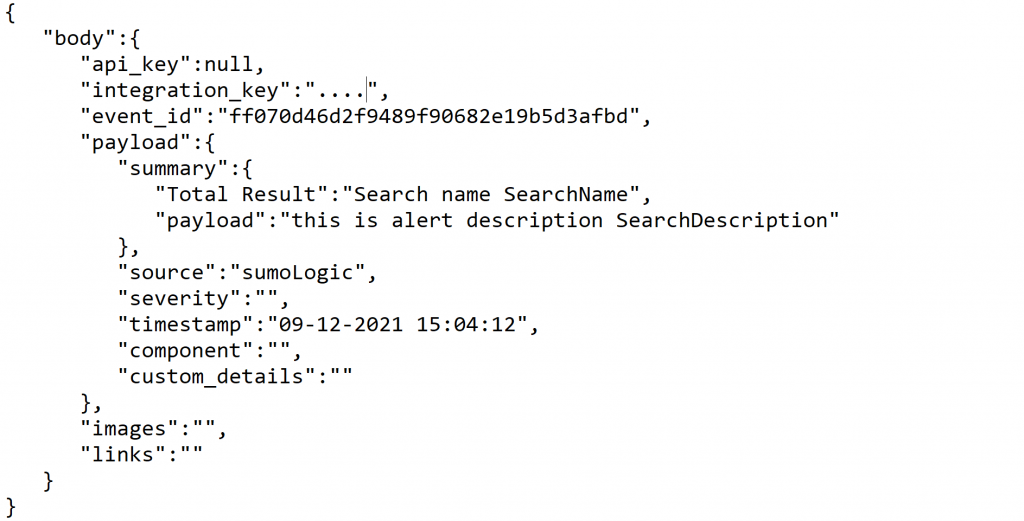
How to integrate IT Event with sumologic
- URL: https://service.sumologic.com
- Go to Manage Data > Monitoring > Connections.
- On the Connections page click the + button on the top right of the table.
- Click Webhook.
- In the Create Connection dialog, enter the Name of the connection.
- (Optional) Enter a Description for the connection.
- Enter the URL for the endpoint.
Event-Out parsed Objects :