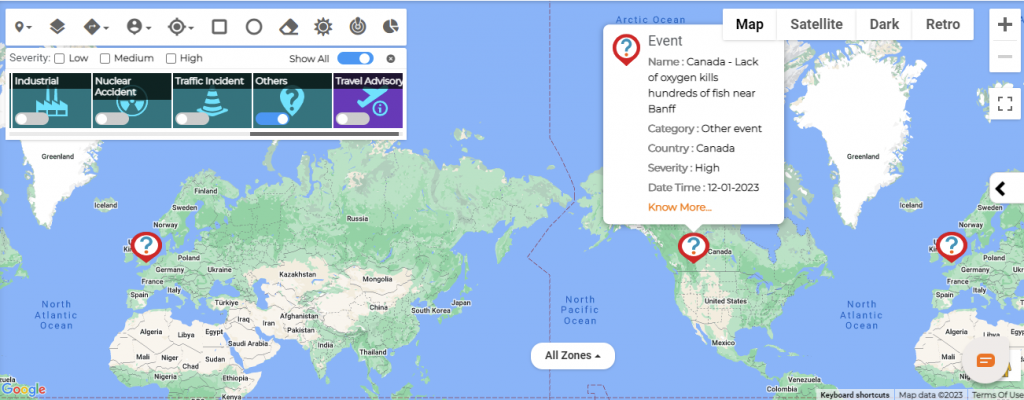Select Map Default View: Select the view you wanted like view of world map, view of continent, country, state maps respectively.
World View:
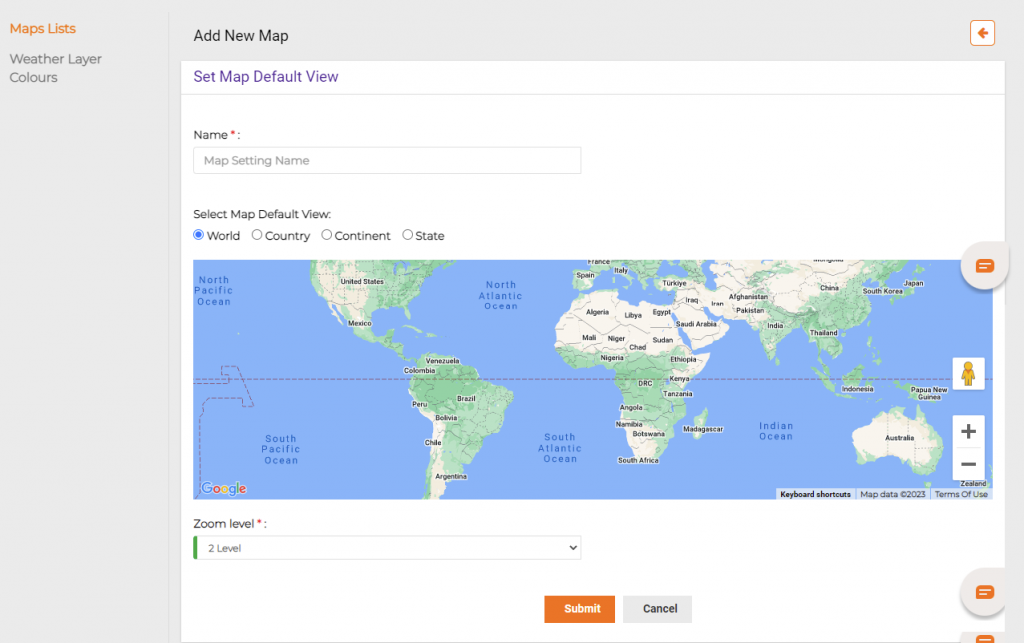
Country View: Select the country from the drop box given.
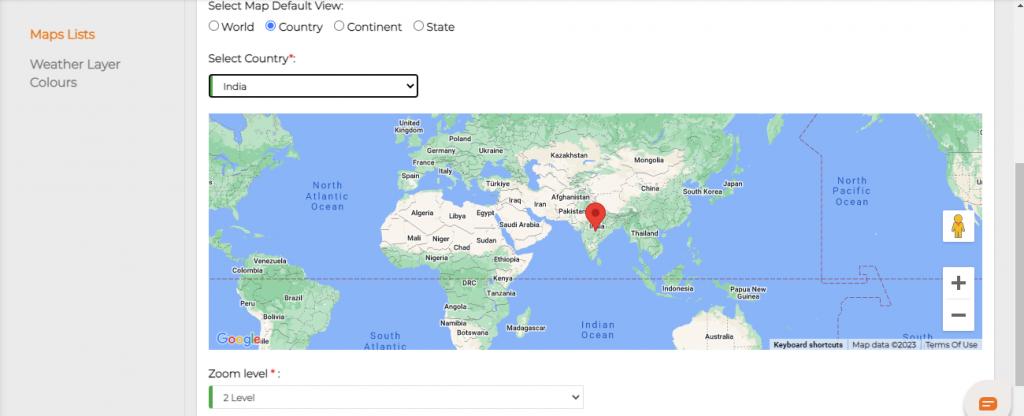
Continent view: Select the continent by clicking on the drop box given.
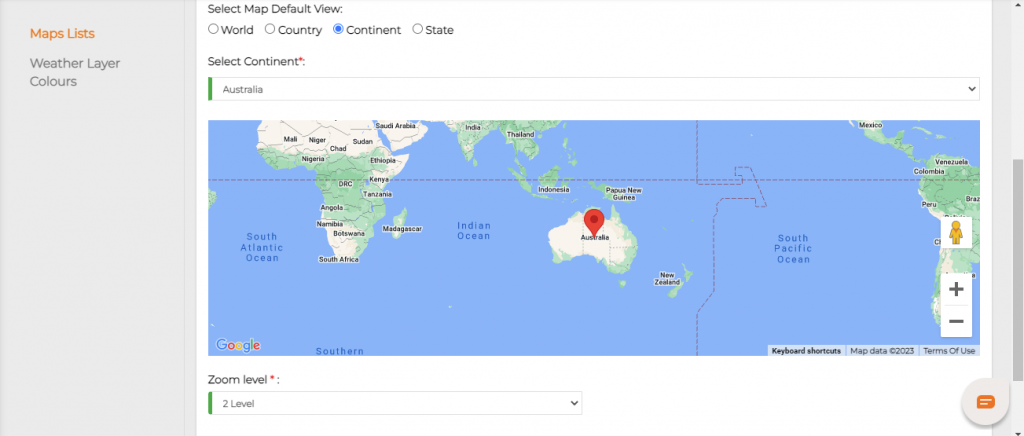
State view: For this you have to select a country first and then state.
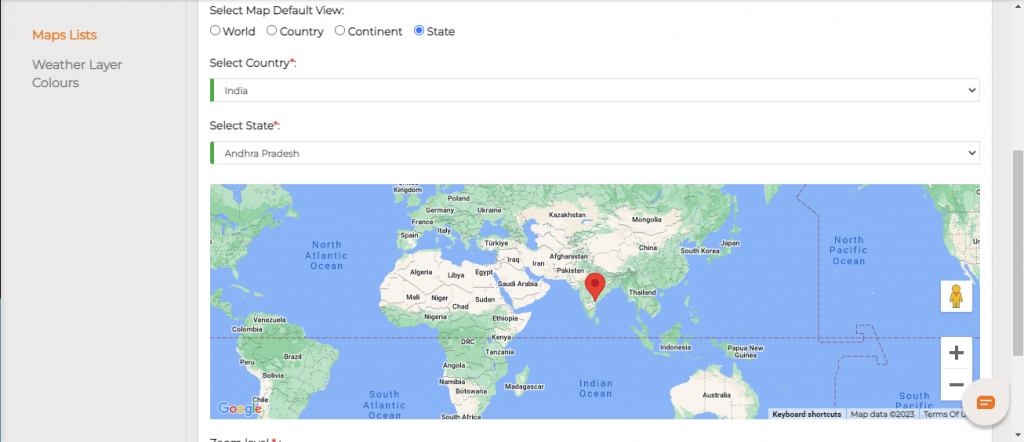
Zoom level: This is used to zoom your exact location like the location of your home, office etc. You have 0 to 24 levels of zooming.
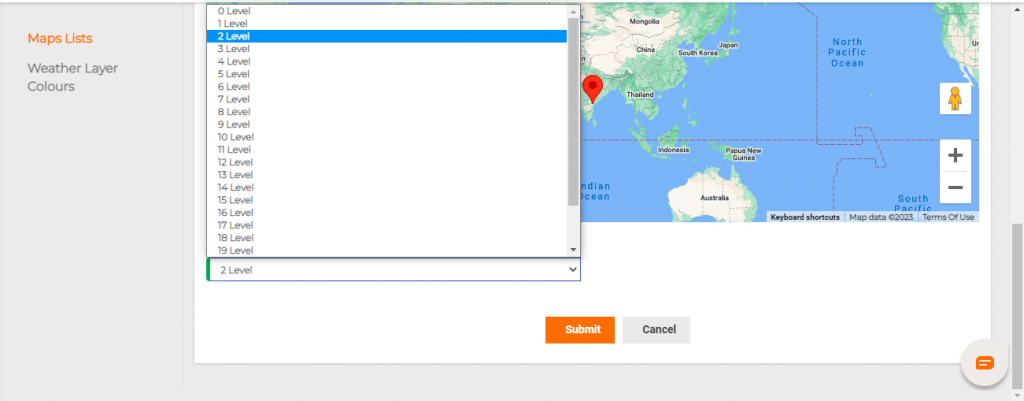
After selecting, submit them. You can see your location in Maps.
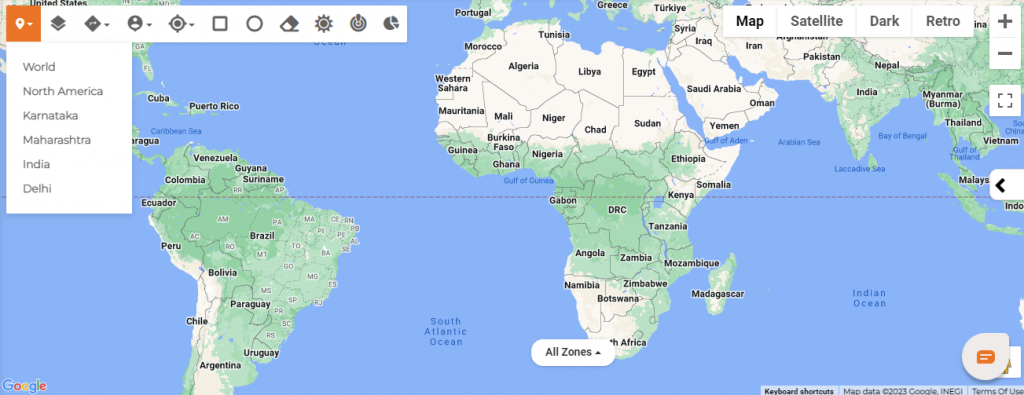
Weather Layer Colours: Here are some of the colours given for Weather Layers like Clouds, Wind Speed, Temperatures and Precipitations.
Step by step process on “How to analyse weather layers” in Zsuite, Quick and Easy with this video.
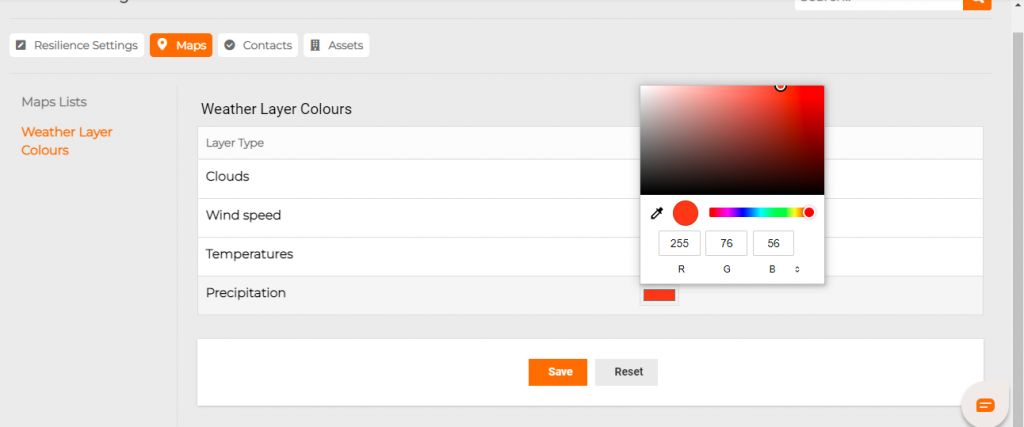
You can change the colours if needed as per your wish.
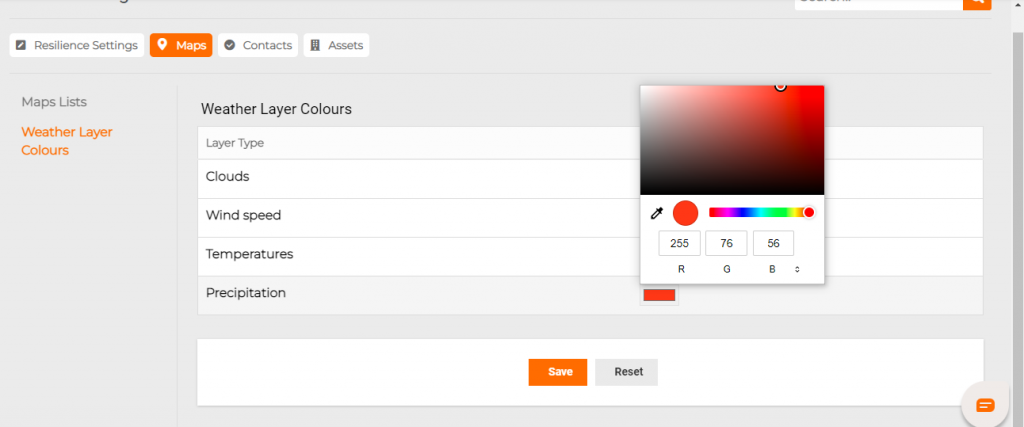
Change the colour and save the changes.
Map Zones:
There are two types of Map Zones. One is the Incident Zone, the other is the Notification zone.
Change Map:
This is found in the top left of the map, which contains the locations you have added in the default view. You can change your default map whenever you want to.
Deleting default views: You can delete default view Go to Settings -> Maps -> Actions -> Delete.
Satellite View: You can also have a satellite view if you want. Click on the satellite button given.